Do you know one of the main reasons why people leave a website? According to about 71% of online users, it’s because a site is unresponsive.
And 88% of visitors are less likely to return to a website with a poor user experience (UX).
We live in an information age. If a potential customer lands on your website and it loads slowly or doesn’t provide the value they crave, there are hundreds or even thousands of other websites that can give them what they want.
This means they’ll quickly exit your site. If a lot of your visitors are doing this, that can lead to a high bounce rate and minimal time on the page, which are essential Google ranking factors.
So, how do you make sure your site not only meets but exceeds user expectations? Two words: website maintenance.
Table of Contents
What is Website Maintenance?
Throughout this article, we’re going to discuss the key components of regular website maintenance. Many people might think that website maintenance is all about checking for security patches, plugin updates, and backups.
So, it can be easy to forget the other components of website maintenance, like content updates, performance optimization, SEO, and UX improvements.
Nevertheless, it’s a more comprehensive view of the tasks you need to complete to keep your site running smoothly.
Your Website Maintenance Checklist
Here’s a list of website maintenance tasks to check off to ensure a positive UX, strong security, and continued search engine rankings.
1. Conduct a Website Audit
You won’t know how your site is doing until you test different aspects of its performance. Below are a few things you should do to gauge your site’s performance:
Ensure fast loading speed. Use PageSpeed Insights or GTmetrix to measure your page speed. Minimize file sizes, use browser caching, and use a content delivery network (CDN) to improve page loading times.
Clear out spam. Regularly review comments, form submissions, and user-generated content (UGC) to identify and remove spam. If you’re using WordPress, install an anti-spam plugin to automatically filter out spammy comments and content.
Address broken links. Use tools like Google Search Console to identify and fix broken links on your website.
Perform a security scan. Use a WordPress plugin or online vulnerability scanner to perform regular security scans to detect vulnerabilities, malware, and other security threats.
Measure user engagement. Use Google Analytics to monitor metrics like bounce rate, time on-page, page views, and repeat visits. Implement event tracking and heatmap analysis to gain insights into user behavior.
Check the performance of your content. Do a content audit to assess the relevance, accuracy, and effectiveness of your content. Create an inventory of all your content, including web pages, blog posts, images, videos, and downloadable resources. You can use a spreadsheet for this. Choose the criteria for evaluating your content. This might include engagement metrics (i.e., page views, time on-page, bounce rate) or SEO performance metrics (keyword rankings, organic traffic). Use website analytics tools, such as Google Analytics, and SEO tools like Semrush. Update your high-performing pages and create fresh content with new information. Remove low-performing or outdated content.
Test for browser compatibility. Test your website across different browsers and devices. Evaluate its performance. Does it load quickly? Does it offer a smooth browsing experience? Does all the content load correctly?
2. Optimize the User Experience
We know that internet users are likely to leave a website and never return if it has a poor UX with slow load times.
So, take a look at your site and ask yourself, what can you do to improve the user experience?
First, your site should be easy to navigate. Visitors should be able to easily move from one page to the next. That means your site’s menu should be visible and easy to access. You might also implement breadcrumbs to show users where they are in your site’s hierarchy.
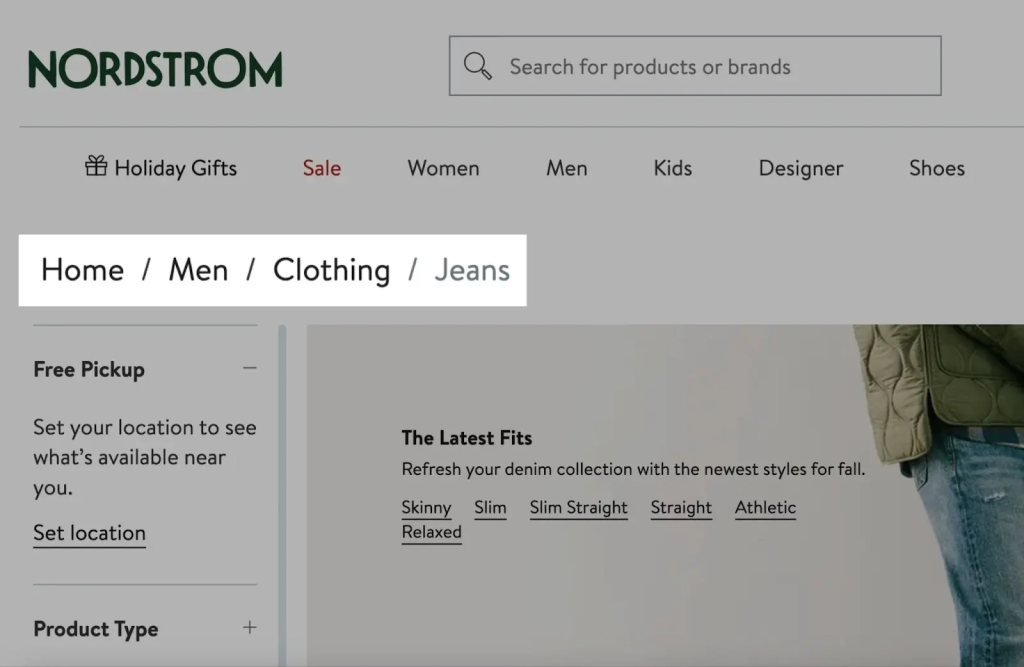
Next, is your site mobile-responsive? Does it render well on smaller screens? If not, consider using a responsive theme or creating a separate website for mobile users.
Is your content easy to read? If your posts have large blocks of text or you use a small font, consider making some changes. Make sure there’s plenty of white space. Use headers to make your content scannable.
Change your font to something that’s easy to read, or implement a feature that allows users to adjust font size to enhance accessibility. Some people may have visual impairments, so consider using an AI voice generator to ensure they can interact with your content with ease.
Include a clear call to action (CTA) on each webpage or post so that users know exactly what to do after reading your content.
Another way to double check your content is to use a VPN and check your website from different locations. For example, if your content is being displayed on Facebook feeds, there’s a chance it might be blocked in Canada due to recent regulations.
3. Improve Your Site’s Security
Do regular security audits to identify potential vulnerabilities in your site’s infrastructure, code, or configurations.
Always check that your SSL certificate is up to date, and set up automatic security updates and patches with your content management system (CMS). Software updates protect your plugins, themes, and other site components, making them more secure.
WordPress does regular updates to maintain site security and functionality.
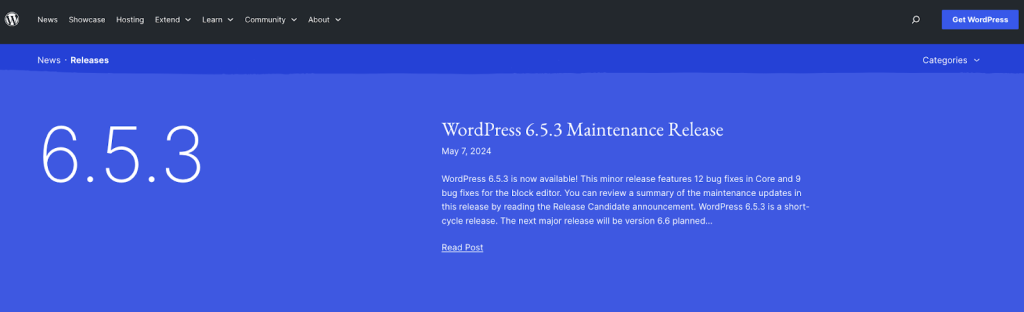
You can also use modern authentication standards like OpenID Connect (OIDC) to maintain a secure login experience by delegating user authentication to a trusted provider. This protocol helps keep bad actors from getting their hands on your customer’s login credentials.
Plus, you can free up your resources to focus on what matters most: delivering an exceptional user experience.
4. Renew Your Domain & Hosting Plan
Domain names typically need to be renewed every year. And depending on your hosting plan, you’ll either have to pay monthly or yearly to keep your site up and running.
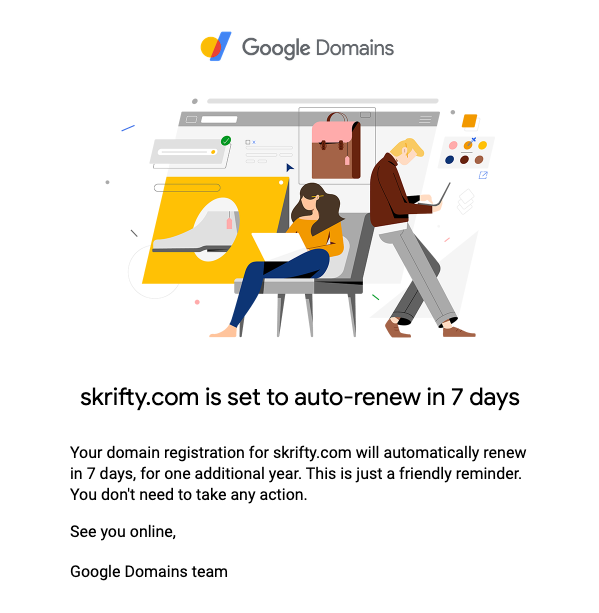
Screenshot provided by the author
One option to prevent potential interruptions caused by missed payments is to establish automatic payment arrangements.
5. Backup Your Site
Site downtime can be costly and damaging to your business. So, make sure you’re regularly backing up your site. That way, if something happens and your site goes down, you can quickly get it back up and running.
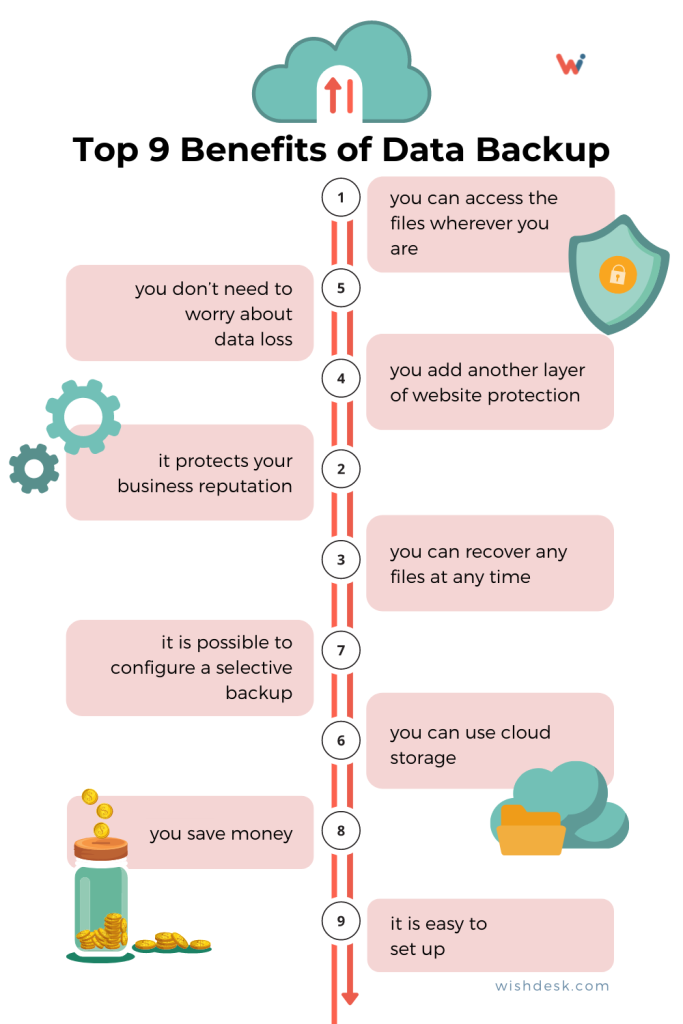
Your CMS, plugin, or hosting platform can do automatic backups, just in case you don’t remember to do it manually.
For instance, Jetpack, a WordPress plugin, offers a backup feature, so you never have to worry about using your content.
Or, if you’re using AWS for hosting, explore services like DynamoDB backup or S3 backups. AWS backup pricing offers a pay-as-you-go model, so you only incur costs for the storage space and bandwidth you use.
Keep Your Website in Tip-Top Shape With Regular Maintenance
Your website is your very own digital hub. It should always offer a great experience to your target audience.
This helps form a positive first impression.
Do you regularly check your site’s performance? How often do you perform website maintenance tasks? Bookmark this guide to help you build your own maintenance plan to prevent cyber threats of all shapes and sizes.

Born and raised in Atlanta, Britney is a freelance writer with 5+ years of experience. She has written for a variety of industries, including marketing, technology, business, finance, healthcare, wellness, and fitness. If she’s not spending her time chasing after three little humans and two four-legged friends, you can almost always find her glued to a book or awesome TV series.
