If you’ve ever spent hours tweaking SEO settings, you already know the feeling—somewhere between obsession and curiosity.
And that’s precisely where Rank Math and Yoast SEO step in: two giants promising to simplify the ever-changing chaos of on-page optimization.
If there’s one thing Black Friday proves every year, it’s how far people will go to optimize—whether it’s their cart or their website.
You scroll through endless deals on SEO tools, plug-in bundles, and “Pro” upgrades, all promising the same thing: faster growth with fewer headaches.
And then it hits you.
Should you finally switch from Yoast to Rank Math, or double down on the plugin you already know?
It’s a fair question—especially when both are slashing prices and flashing “best SEO deal of 2025” banners across your dashboard.
One leans on tradition and writing discipline—the other bets on automation, analytics, and scale.
So before you grab the first coupon code you see, let’s look at what really matters this season:
Which SEO plugin actually delivers lasting value once the Black Friday glow fades?
Rank Math suits owners who want automation, built-in schema, redirects, and scalable licensing across multiple sites. The interface is fast, modular, and tightly connected to analytics. The scoring system guides optimization without pushing keyword stuffing.
Yoast suits editors who value stability, readability coaching, and a familiar workflow. The premium license is per domain, which increases cost on multi-site setups. Content guidance is clear and safe for teams that prefer structured writing habits.
Table of Contents
The Origin Story: Two Tools Built for Very Different Eras
Yoast SEO launched back in 2010 when WordPress was still figuring out what SEO even meant. It introduced the “green light” system that trained millions to understand readability, keyword density, and title structure.
Rank Math, on the other hand, came much later—built by developers who had already seen Yoast’s limits.
They created something faster, modular, and smarter. Rank Math was born for today’s SEO—where schema, analytics, and automation rule.
Interface & Workflow
If you’ve ever felt Yoast’s sidebar was a bit rigid, you’re not wrong.
It’s efficient but traditional—each option neatly labeled, color-coded, and sometimes buried under sub-tabs. Perfect for writers who like rules.
Rank Math feels different.
Its layout is fluid, almost conversational. Want to tweak your sitemap? One click.
Add schema or track 404 errors? No extra plugin needed.
It’s SEO with fewer clicks—and that subtle difference saves you hours when managing multiple sites.
Core Philosophy
- Yoast SEO: Prioritize content clarity, readability, and writing discipline.
- Rank Math: Automate the technical work so creators can focus on strategy.
This divide is what defines their fanbases.
Yoast attracts meticulous writers and editors. Rank Math attracts data-driven marketers, SaaS founders, and agencies handling dozens of sites.
Pricing and Access
License structure matters most on multi-site setups and agency workflows.
| Plan | Yoast SEO | Rank Math |
| Free Version | Keyword optimization, readability, canonicals | AI analysis, schema types, 404 monitor |
| Premium | $118.80 / year per site | $59 / year for unlimited sites (Pro) ✔️ |
| Business / Agency | $229–$499 (by seats / add-ons) | $199 / year Agency (500+ sites) ✔️ |
| Winner | Rank Math (more flexible for scaling) ✔️ |
Verdict: Yoast’s per-site license scales costs quickly across domains, while Rank Math’s pricing favors agencies and multi-site owners.
Yoast’s single-site license feels heavy once you manage multiple domains. Rank Math’s pricing, though, leans toward agencies and multi-domain setups.
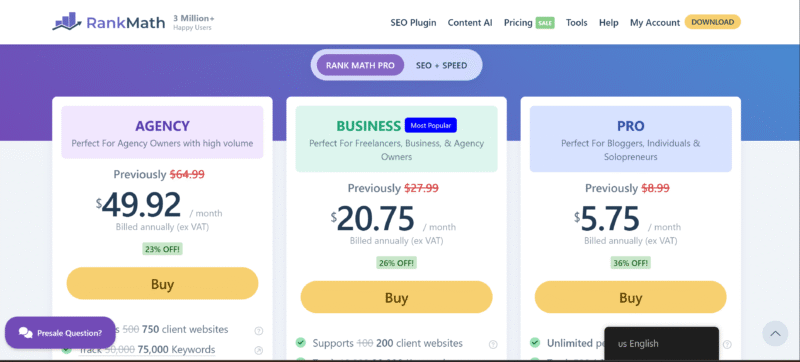
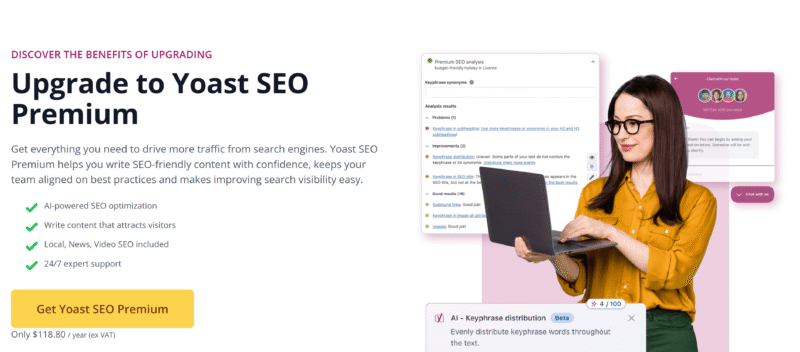
The Scoring System: Who Teaches Better SEO Habits?
You’ve probably seen Yoast’s little dots—red, orange, green. That system has trained thousands to write cleaner, keyword-balanced copy.
But there’s one issue: it sometimes rewards over-optimization. Stuffing the focus keyphrase in every paragraph might earn a green light, but Google doesn’t care for robotic prose.
Rank Math uses a 100-point scale instead.
It measures title length, link ratio, content depth, and schema structure in context.
It feels less judgmental and more instructive—perfect for writers who like to know why something works.
Rank Math’s lightweight modular build wins here. You can disable features you don’t use—instant performance boost.
Yoast, while stable, tends to load its entire library whether you need it or not.
Performance & Speed
Rank Math’s lightweight modular build wins here; Yoast is stable but heavier.
| Metric | Yoast SEO | Rank Math |
| Plugin size (approx) | ~19 MB | ~10 MB |
| Active processes | Always on | Modular toggle ✔️ |
| Speed impact | Slightly heavier | Noticeably faster ✔️ |
| Caching compatibility | Excellent | Excellent |
| Winner | Rank Math ✔️ |
If speed and efficiency matter, Rank Math pulls ahead by design.
Schema and AI Tools Comparison
This is where Rank Math shines brightest.
It ships with native schema templates—FAQ, HowTo, Product, Article—and lets you customize JSON-LD without any third-party plugin.
Yoast introduced schema integration too, but it’s far more limited in control. You often end up installing Yoast SEO for WooCommerce, Video SEO, or Local SEO extensions for full coverage.
Rank Math gives you all of it under one roof.
Feature Comparison — Rank Math vs Yoast SEO
Quick, scannable breakdown of what matters in daily workflows, automation, and scale.
| Feature | Yoast SEO | Rank Math |
| Core On-Page Tools | Titles, metas, canonical, XML sitemap, breadcrumbs | All core tools plus redirects, 404 monitor, role manager |
| Schema Markup Depth | Advanced types via paid add-ons (Local, Video, Woo) | Built-ins (Article, Product, FAQ, HowTo, Local, etc.) + JSON-LD templates ✔️ |
| Readability Coaching | Famous readability & focus keyphrase guidance ✔️ | Content scoring focused on structure and coverage |
| AI & Scoring | Rule-based traffic lights; premium content insights | 100-point scoring, AI suggestions, contextual analysis ✔️ |
| Analytics Integration | External tools preferred | Search Console + GA4 connections, rank tracking in plugin ✔️ |
| WooCommerce | Excellent, via paid Woo add-on | Native product schema + breadcrumbs; Pro extras ✔️ |
| Redirect Manager | Requires separate plugin / premium | Built-in, with 410/451 + regex ✔️ |
| Licensing Scaling | $118.80 / year per site | $59 / year (Pro) — unlimited sites ✔️ |
| Performance | Stable, slightly heavier footprint | Modular toggles, lightweight core ✔️ |
| Support & Docs | Legacy docs; very strong editorial guidance ✔️ | Fast, example-driven docs and responses ✔️ |
Integration and Ecosystem
Rank Math integrates directly with Google Search Console, Analytics, and even Keyword Rank Tracker.
Yoast prefers to stay simple and expects you to use external tools for that.
If you’re running WooCommerce, Rank Math Pro connects product schema and breadcrumbs automatically.
Yoast does too—but again, through a paid add-on.
So, it’s really a question of budget vs workflow.
Support and Documentation
Yoast has a legacy advantage. Its documentation reads like a textbook, which is great for structured learners.
Rank Math’s documentation feels more like reading Stack Overflow threads—faster, visual, and built for people who just want the fix now.
Their support response time (especially on Pro tiers) is neck-and-neck in 2025—both average under 24 hours.
Real-World Application
If you’re running:
- A personal blog: Yoast is simpler and safer.
- A portfolio or business site: Rank Math’s automation saves time.
- An agency or multi-domain setup: Rank Math is the only scalable choice right now.
Yoast’s green-light logic is perfect for training writers. Rank Math’s AI focus is ideal for marketing teams who already know SEO but want to scale smarter.
SEO Insights You Can Actually Trust
One subtle difference many miss: Rank Math reads more of your site’s structure.
It connects headings, links, and schema in ways Yoast’s rule-based system doesn’t.
The result?
You get analytics that feel alive, not static checklists.
This is why Rank Math is steadily taking the lead among SaaS founders, eCommerce managers, and affiliate publishers in 2025.
Rank Math climbs from ~5% to ~40% among pro users; Yoast remains near ~50% through the period.
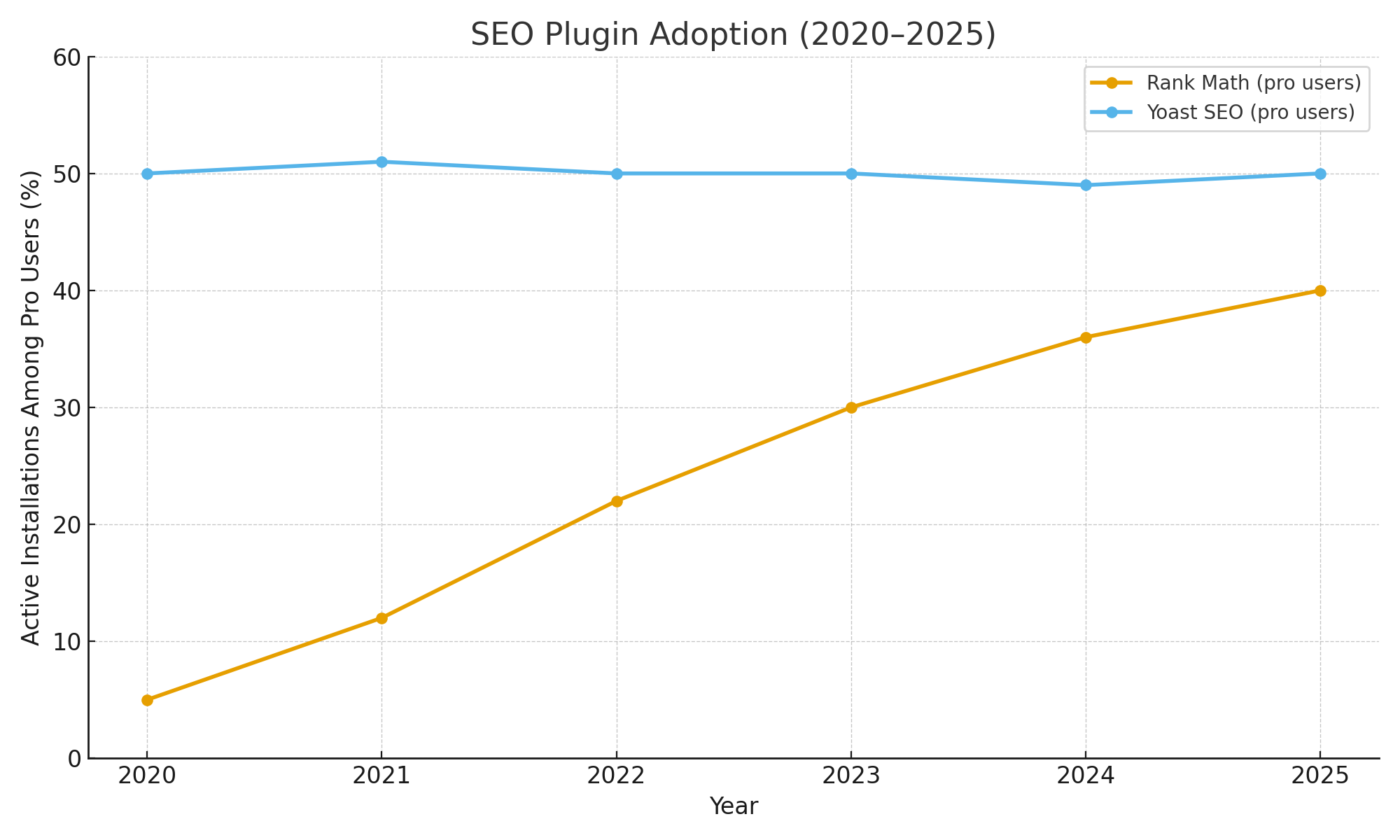
Final Verdict
Both plugins excel in their own arenas—but they cater to very different kinds of creators.
If you value discipline, editorial precision, and consistent readability, Yoast SEO remains the classic choice. Its structured approach trains writers to think like editors and rewards clean, focused copy.
If you prefer automation, scale, and future-proof integration, Rank Math clearly wins. It handles schema, analytics, and technical SEO with minimal manual setup, freeing you to focus on strategy instead of checklists.
In short:
Yoast teaches you SEO.
Rank Math does SEO for you.

Andrej Fedek is the creator and the one-person owner of two blogs: InterCool Studio and CareersMomentum. As an experienced marketer, he is driven by turning leads into customers with White Hat SEO techniques. Besides being a boss, he is a real team player with a great sense of equality.
