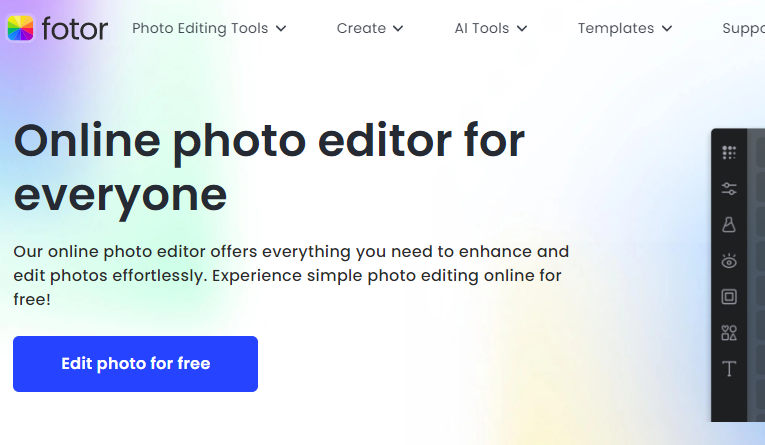Images become your key component in today’s visual-dominated world because their quality shapes your results. Yet, in an era where dynamic storytelling is essential, having the right tools is not only about still images—AI Video Generation elevates your content by transforming high-quality photos into captivating video narratives. Whether you create social media content, build your brand, or aim to enhance your photographic work, leveraging these innovative tools ensures your visual presence remains compelling and on-trend. As an all-in-one solution Fotor presents itself with the combination of both powerful photo editing tools and advanced photo enhancement capabilities. Through its simple design Fotor helps users transform ordinary photographs into eye-catching visuals which places it as the top selection for people who wish to make a memorable visual statement. The upcoming sections of this analysis detail how Fotor achieves user creative excellence within its main features and tools.
Table of Contents
Why Photo Editing Matters in the Digital Age?
The importance of photo editing in the contemporary visual market requires an analysis of Fotor’s feature set:
- First Impressions Count: The digital environment leads customers to encounter your brand through visual first impressions before any other interaction. Images of superior quality play a key role in increasing viewer participation on platforms, including social media and websites as well as marketing content. Visually compelling content posts increase their viewer count by 94% compared to ordinary posts without visual elements. Dynamic visuals assist content in emerging above feed competition to grab viewer attention therefore earning more clicks as well as likes and shares.
- Brand Identity: Businesses achieve a memorable brand identity through using identical photo editing methods. Presented visuals that follow identical directions from start to finish help establish an enduring perception of your audience.
- Creative Expression: The photo editing tools provide novice users along with experts tools to explore creative expression through endless possibilities. People who use editing tools can express their original perspective through features like artistic effects and surreal visual effects creation.
Choosing the right photo editor is essential to unlocking this potential. Fotor eliminates the barrier that exists between professional level editing tools and easy accessibility by delivering a solution which makes complex effects available to beginners. Proficiency level makes no difference at Fotor because this program gives everyone the power to create amazing visuals without difficulty.
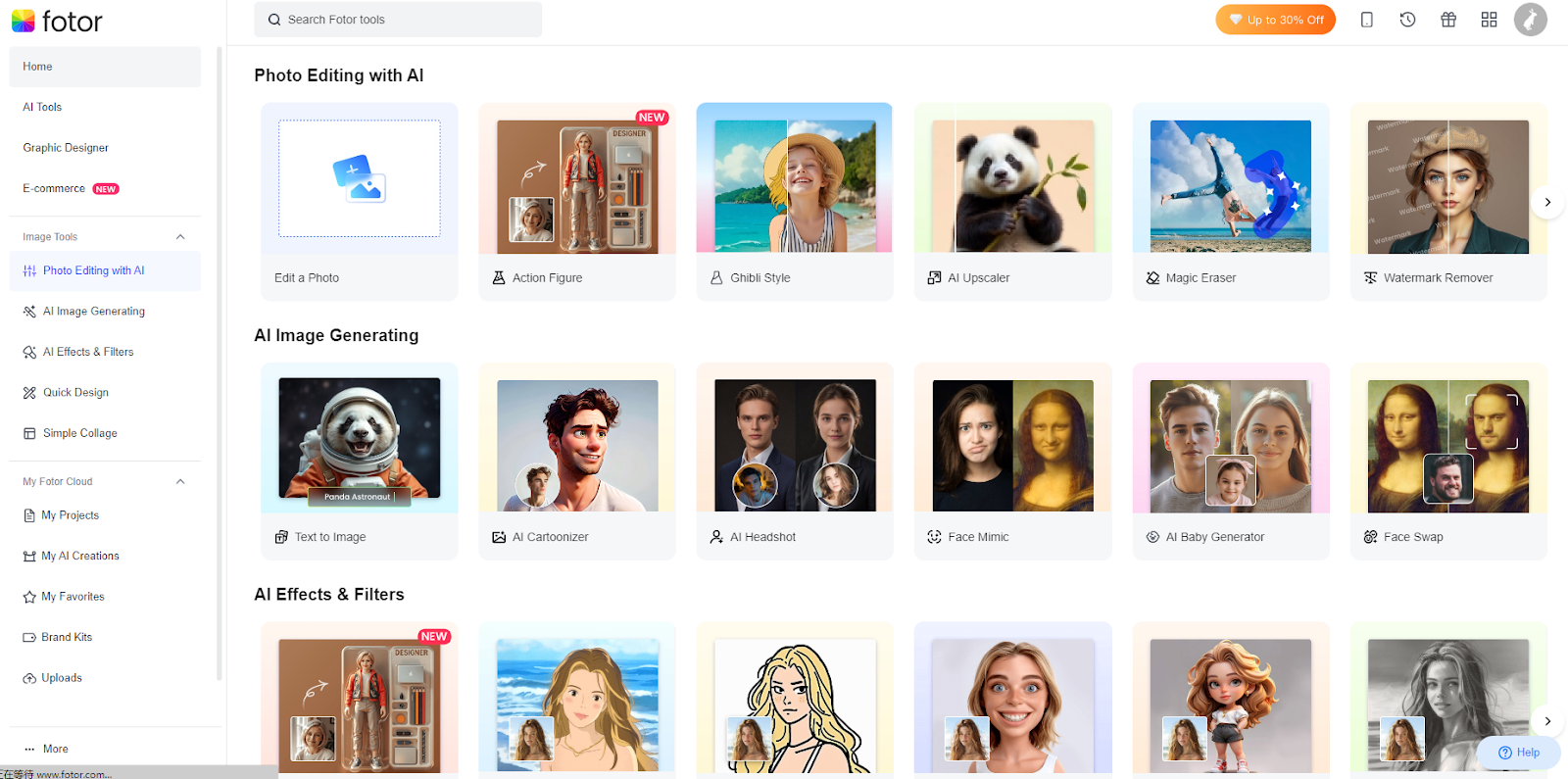
Fotor as a Photo Editor: Tools for Precision and Creativity
Fotor provides a comprehensive suite of tools designed to refine every aspect of your images, catering to both beginners and professionals. Here’s an expanded look at its features:
1. Basic Editing Essentials
- Crop & Rotate: Adjust the composition and alignment of your photos effortlessly, ensuring perfect framing for every shot.
- Exposure & Color Correction: Fine-tune brightness, contrast, saturation, and white balance to achieve the desired mood and tone in your visuals.
- Sharpening & Noise Reduction: Enhance image clarity while reducing graininess, particularly useful for low-light or high-ISO photos.
- Background Removal: Quickly isolate subjects by removing backgrounds, ideal for product photography or creative projects.
2. Advanced Features for Pro-Level Edits
- Layers & Masking: Combine multiple elements with precision, enabling complex edits and creative compositions.
- Curves & HSL Adjustments: Manipulate color gradients and hue/saturation/luminance settings for advanced color grading.
- Selective Editing: Use brushes to apply effects to specific areas, such as brightening eyes in portraits or enhancing details in landscapes.
- AI Replace Function: Modify specific elements in your images by describing them, offering unparalleled creative control.
3. Creative Effects and Filters
- One-Click Filters: Choose from retro, cinematic, or modern presets to instantly transform the look and feel of your photos.
- Customizable Textures: Add film grain, light leaks, or bokeh effects to create unique visual styles.
- Artistic Overlays: Turn photos into paintings or sketches with AI-driven styles, perfect for creating standout visuals.
- Double Exposure & Duotone Effects: Blend images or mix two colors for dramatic and artistic results.
The combination of available tools makes Fotor into a capable platform for users who seek to create professional-level outcomes without difficulty. All users who enhance everyday snaps and build intricate design material can accomplish their visual goals through the precise and creative tools which Fotor offers.
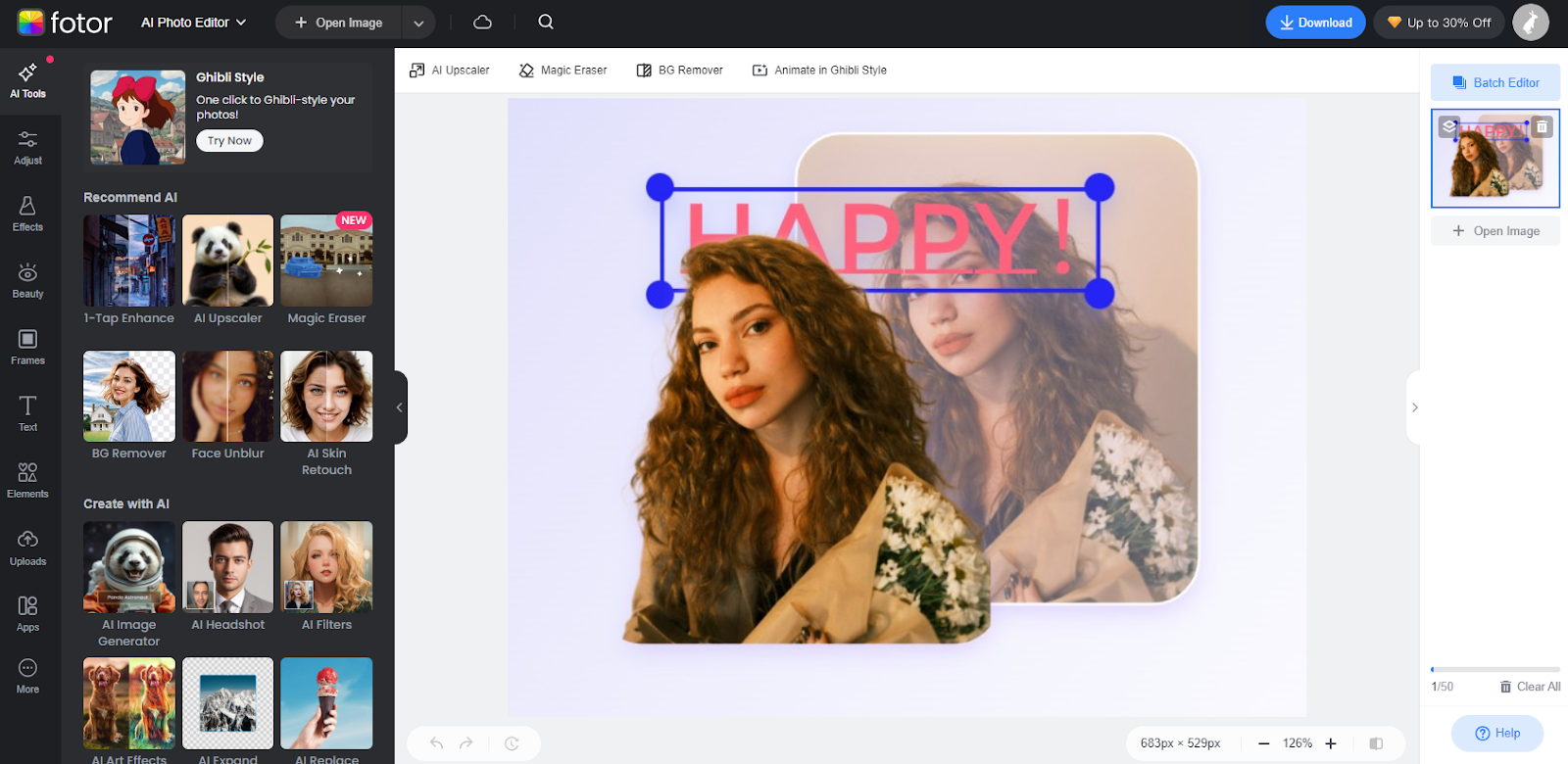
Fotor as a Photo Enhancer: Elevating Images with AI Technology
This editing tool extends past fundamental functions because it uses AI technology to simplify professional enhancement processes. As a powerful photo enhancer, Fotor makes it easy for users to dramatically improve their images with minimal effort. Additional information about Fotor features follows here:
1. AI-Powered Image Enhancement
- Auto-Enhance: The Auto-Enhance tool enables instant optimization of lighting quality as well as color balance and sharpness which guarantees presentable images with vibrant appearance.
- Upscaling: The program expands low-quality photographs by four times to maintain their appearance using Artificial Intelligence to minimize pixel deficiencies and restore clear image details.
- Background Removal: You can remove backgrounds instantly via the tool which functions perfectly for products pictures alongside social media content creation purposes or creative artwork development.
2. Portrait Perfection Tools
- Skin Smoothing & Blemish Removal: Achieve flawless complexions by removing imperfections while maintaining natural textures.
- Face Reshaping & Body Retouching: Subtly adjust proportions to enhance portraits without over-editing.
- Eye Brightening & Teeth Whitening: Naturally enhance facial features to make your subjects stand out.
3. HDR and Night Mode Effects
- HDR Blending: Combine multiple exposures to create vibrant, high-dynamic-range images that bring out details in shadows and highlights.
- Low-Light Enhancement: Transform dull or poorly lit photos into stunning masterpieces by improving brightness and reducing noise.
The features at Fotor establish this tool as an essential solution for users who want to enhance their visuals without great effort. All users achieve premier visual outcomes through Fotor’s artificial intelligence tools that work for portrait adjustment and classic picture restoration and modern visual content creation.
User-Friendly Interface: Designed for Everyone
Fotor’s intuitive design ensures that users of all skill levels can navigate its features with ease:
- Three Editing Modes:
- Basic Mode: The basic mode suits users who need to make fast adjustments such as crop their images and resize them or modify colors.
- Advanced Mode: The advanced mode of the program provides sophisticated editing capabilities which include features like layers and masking and selective adjustment tools.
- Batch Mode: This mode enables users to process a group of images at once which optimizes productivity when working on extensive multimedia tasks.
- Drag-and-Drop Functionality: Simplifies file uploads and organization, making the editing process seamless.
- Real-Time Previews: Instantly view changes as you edit, ensuring precision and reducing the need for trial-and-error adjustments.
Templates and Design Tools for All Occasions
Fotor serves users as both a graphic design tool and a media platform which enables users to develop professional visuals:
- Social Media Templates: Social Media Templates consist of pre-formatted layouts which adapt content dimensions for Instagram posts as well as YouTube thumbnails alongside Pinterest pins and TikTok videos.
- Marketing Collateral: The Marketing Collateral option allows users to design flyers and posters and create business cards and brochures with templates that match brand requirements.
- Customizable Fonts & Graphics: Users have total control over fonts and graphics since TTC provides a large stock of design elements and typography features with icon selections.
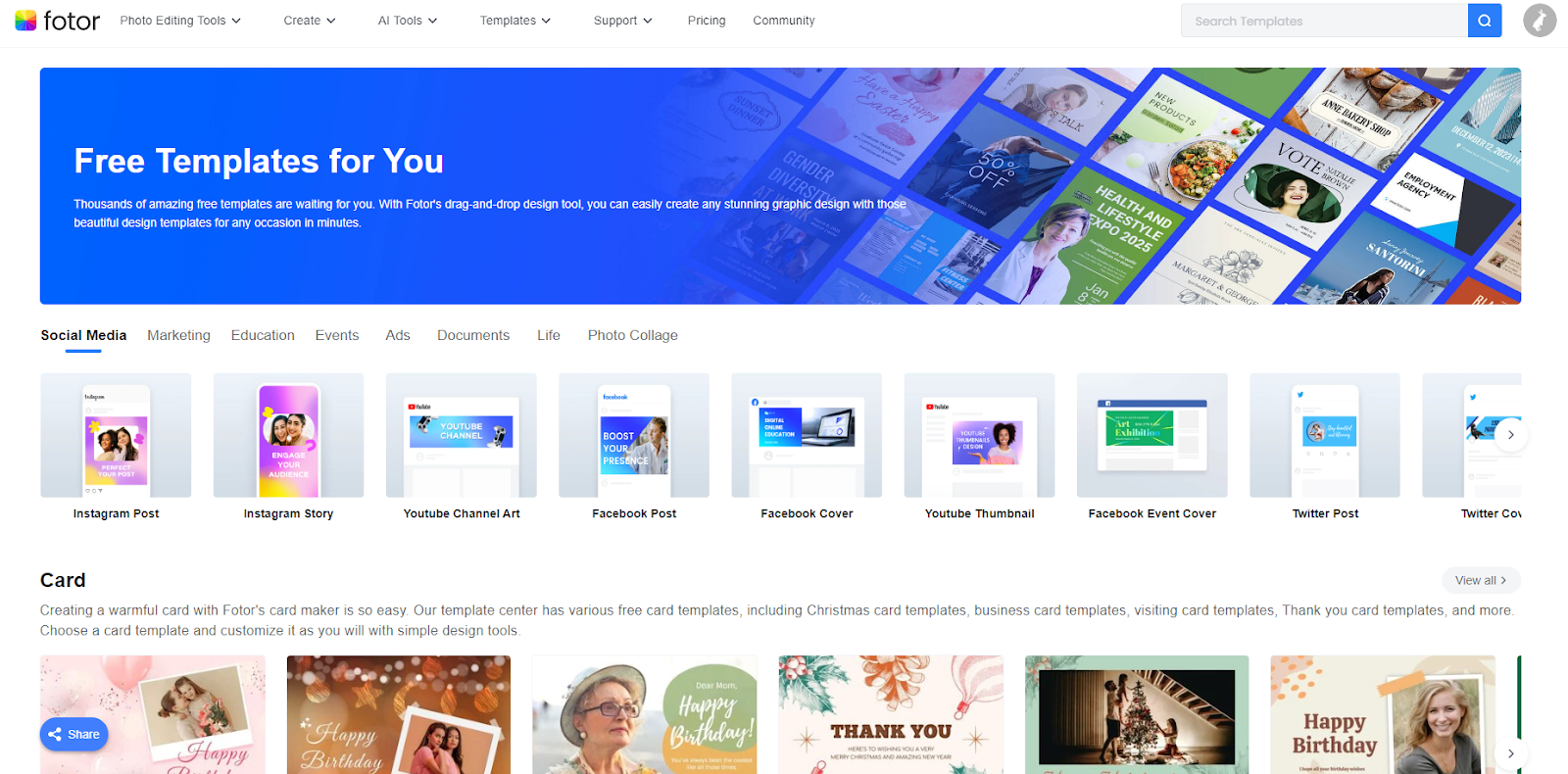
Use Cases: Who Benefits from Fotor?
Fotor caters to a wide range of users, making it a versatile tool for various industries:
- Content Creators: Craft visually appealing Instagram stories, YouTube thumbnails, and Pinterest pins to boost engagement.
- E-Commerce Sellers: Enhance product photos with consistent backgrounds, lighting, and professional edits to increase sales.
- Photographers: Retouch portraits, landscapes, and event photos without the need for expensive desktop software or advanced editing skills.
- Small Businesses: Create professional marketing materials in-house, saving costs on outsourcing design work.
Fotor vs. Competitors: What Sets It Apart?
Fotor stands out in the crowded market of photo editing tools due to its unique features:
- Affordability: Offers a free tier with robust features, while premium plans remain budget-friendly for advanced users.
- All-in-One Platform: Combines photo editing, enhancing, and graphic design tools, eliminating the need to switch between multiple apps.
- AI Integration: Provides smarter, faster enhancements compared to manual tools, ensuring professional results with minimal effort.
Collaboration and Cloud Storage
Fotor enhances teamwork and accessibility with its collaboration features:
- Team Projects: Share edits and feedback with collaborators in real time, streamlining workflows for group projects.
- Cloud Backup: Securely save your work and access it across devices, ensuring your projects are always available when needed.
So Fotor stands apart as a superb option for people creating appealing images through seamless operations with contemporary technology integrated to friendly interfaces. Contact me if you need more adjustments made to the document.
Conclusion:
Fotor merges its complete photo editing features with AI-based picture improvement tools to convert simple images into passionate works of art. Professional-standard editing capabilities which Fotor provides are available to all users through its intuitive platform alongside its comprehensive collection of features. The editing capabilities of Fotor handle basic functions such as cropping with color correction along with its advanced features which include AI upscaling and HDR effects which satisfy different artistic requirements. Fotor provides the most effective solution for effortless visual creation because it combines its graphic design tools with collaborative features and secure cloud storage along with advanced editing capabilities.

Andrej Fedek is the creator and the one-person owner of two blogs: InterCool Studio and CareersMomentum. As an experienced marketer, he is driven by turning leads into customers with White Hat SEO techniques. Besides being a boss, he is a real team player with a great sense of equality.