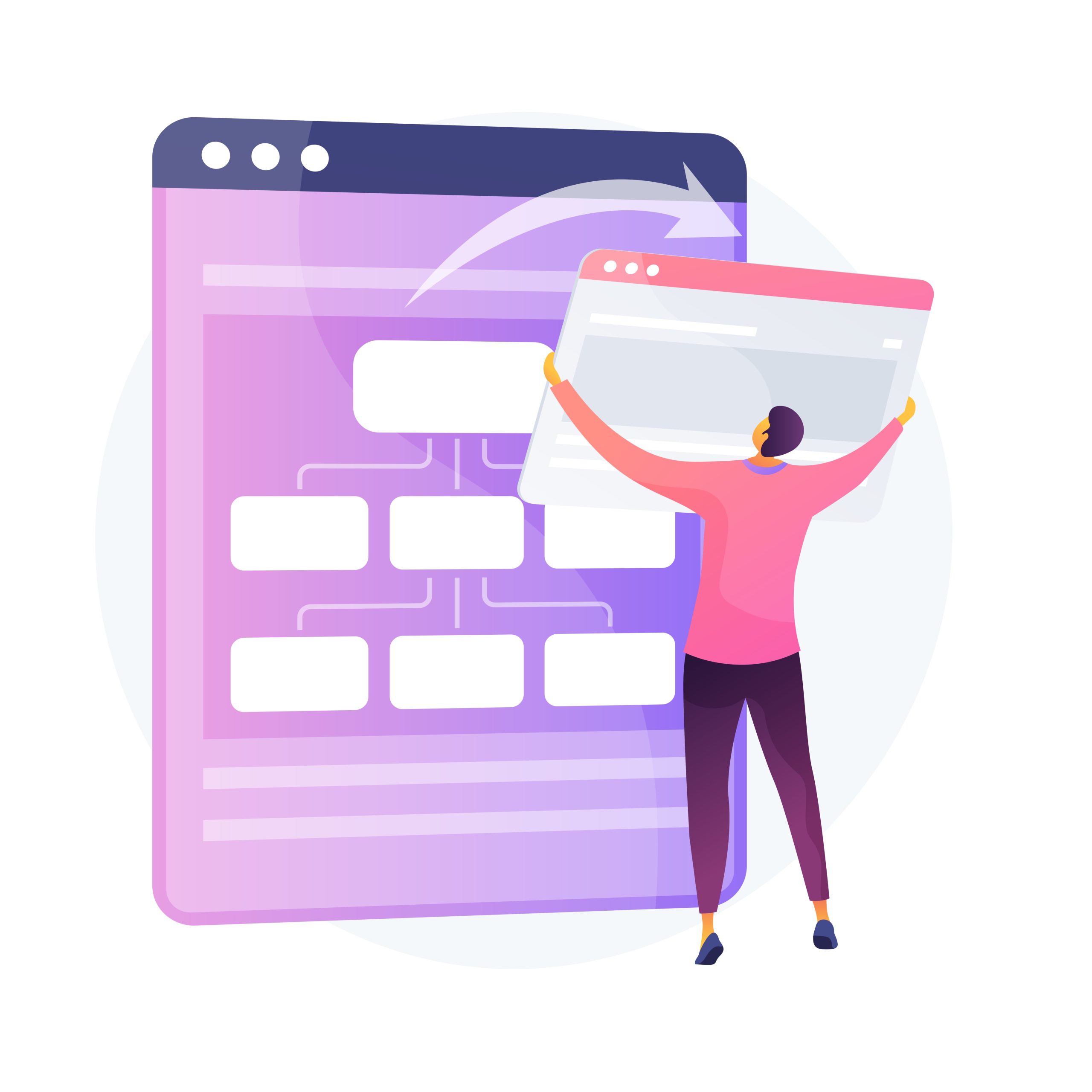In the ever-evolving world of digital marketing, creating a visually stunning and highly functional website is crucial for building brand visibility and achieving business success. The design of your website is often the first impression potential customers will have of your brand, and it needs to captivate and engage them right from the start. Enter Elementor – a game-changing tool that has revolutionised the way we approach website design.
What is Elementor?
Elementor is a powerful, user-friendly page builder plugin for WordPress that allows users to create visually appealing and highly functional websites without needing to write a single line of code. Since its inception, Elementor has been praised for its intuitive drag-and-drop interface, extensive customization options, and comprehensive set of design features. Whether you’re a seasoned web developer or a complete novice, Elementor makes website design accessible to everyone.
The Power of Drag-and-Drop Design
One of Elementor’s standout features is its drag-and-drop functionality. This feature allows users to build and design their websites by simply dragging elements onto the page and positioning them as desired. No more struggling with complicated code or clunky design interfaces – Elementor streamlines the process, making it easy to see changes in real-time and adjust as needed.
With Elementor, you can design everything from individual pages to entire websites with ease. The visual editor is designed to provide a seamless user experience, allowing you to focus on creativity and design without getting bogged down by technical details.
Pre-Made Templates and Blocks
Elementor’s extensive library of pre-made templates and blocks is another major advantage. These templates cover a wide range of industries and design styles, providing users with a solid starting point for their website design. Whether you’re building a blog, e-commerce site, or portfolio, Elementor has templates that cater to your specific needs.
The block library includes various content sections such as headers, footers, testimonials, and contact forms. These blocks are fully customizable, allowing you to mix and match elements to create a unique look for your site. With these resources at your disposal, you can significantly speed up the design process and achieve professional results with minimal effort.
Advanced Design Features
Elementor is not just about ease of use – it also offers a wealth of advanced design features that empower users to create truly unique websites. Some of these features include:
- Custom Fonts and Colors: Elementor allows you to use custom fonts and colours to ensure your website aligns with your brand identity. You can upload your own fonts or choose from a vast selection of Google Fonts and other typefaces.
- Responsive Design: In today’s mobile-centric world, ensuring your website looks great on all devices is essential. Elementor’s responsive design capabilities allow you to adjust the layout for different screen sizes, ensuring a seamless user experience across desktops, tablets, and smartphones.
- Dynamic Content: Elementor’s dynamic content feature enables you to create personalised and interactive experiences for your users. You can display content based on user interactions or specific conditions, making your website more engaging and relevant.
- Custom CSS: For those who want to take their design customization to the next level, Elementor offers the option to add custom CSS. This feature is perfect for adding unique design elements or fine-tuning your website’s appearance.
SEO Optimization
Search Engine Optimization (SEO) is a crucial aspect of website design and development. Elementor is built with SEO best practices in mind, ensuring that your website is optimised for search engines from the ground up. Some of the SEO-friendly features include:
- Clean Code: Elementor generates clean, lightweight code that helps improve your website’s loading speed and overall performance. Faster-loading websites are favoured by search engines and provide a better user experience.
- Schema Markup: Elementor allows you to add schema markup to your pages, which helps search engines understand the content and structure of your website. This can improve your chances of appearing in rich snippets and other search results features.
- SEO Widgets: Elementor includes SEO-focused widgets such as breadcrumbs, search bars, and meta tags. These widgets help you optimise your content for search engines and improve your website’s visibility.
Integrations and Compatibility
Elementor’s compatibility with various plugins and third-party tools enhances its functionality and flexibility. Whether you need to integrate with popular CRM systems, email marketing platforms, or e-commerce solutions, Elementor has you covered.
Some notable integrations include:
- WooCommerce: Elementor’s integration with WooCommerce allows you to build beautiful online stores with ease. You can customise product pages, shopping carts, and checkout processes to create a seamless shopping experience for your customers.
- Mailchimp: Integrate Elementor with Mailchimp to create and manage email marketing campaigns directly from your website. You can build custom sign-up forms, manage subscribers, and track campaign performance.
- Yoast SEO: The integration with Yoast SEO ensures that your website’s content is optimised for search engines. You can access SEO analysis and recommendations directly within the Elementor interface.
User-Friendly Interface
One of the main reasons Elementor has gained such widespread popularity is its user-friendly interface. The visual editor is designed to be intuitive and easy to navigate, even for those with little to no web design experience. The real-time preview feature allows you to see changes as you make them, eliminating the need to switch between the editor and preview modes.
Elementor also offers extensive documentation and a supportive community to help users get the most out of the tool. Whether you’re looking for tutorials, troubleshooting tips, or design inspiration, the Elementor community is a valuable resource for learning and growth.
Building Brand Visibility
Building brand visibility is crucial for business growth and success. A well-designed website plays a significant role in this process, as it serves as a digital storefront and a representation of your brand. Elementor’s powerful design capabilities and user-friendly interface make it an ideal tool for creating a website that not only looks stunning but also effectively communicates your brand’s message.
With Elementor, you can design a website that reflects your brand’s personality and values, engages visitors, and drives conversions. The ability to customise every aspect of your site ensures that it stands out from the competition and leaves a lasting impression on your audience.
The Versatility of Elementor
One of the most compelling reasons to choose Elementor is its versatility. The platform caters to a wide range of users, from bloggers and small business owners to large corporations and agencies. Here’s how Elementor adapts to different needs:
1. For Bloggers and Content Creators
Bloggers and content creators often need a website that is both visually appealing and easy to update. Elementor’s intuitive interface allows them to create engaging blog layouts, feature-rich post templates, and visually striking media galleries without any coding knowledge. Features like custom post types and dynamic content enable bloggers to present their articles in innovative ways, keeping their audience engaged and coming back for more.
2. For Small Business Owners
Small business owners often juggle multiple roles and need a website that is both functional and easy to maintain. Elementor’s pre-designed templates and blocks make it simple to create a professional-looking website quickly. The platform’s integration with WooCommerce allows businesses to set up and manage online stores effortlessly, while features like custom contact forms and appointment booking systems help streamline operations.
3. For Large Corporations and Agencies
Large corporations and agencies require advanced design capabilities and scalability. Elementor’s advanced features, such as custom CSS, dynamic content, and multi-site management, cater to these needs. Agencies can utilise Elementor to create custom solutions for their clients, leveraging its design flexibility and extensive integration options to deliver tailored web experiences.
Elementor Pro: Unlocking Advanced Features
While Elementor’s free version offers a robust set of tools, Elementor Pro takes the platform to the next level with additional features and functionalities. Here’s what Elementor Pro brings to the table:
1. Theme Builder
Elementor Pro’s Theme Builder allows users to design and customise their entire website’s theme, including headers, footers, and archive pages. This feature offers unparalleled control over your website’s appearance, ensuring a cohesive and professional look across all pages.
2. WooCommerce Builder
The WooCommerce Builder in Elementor Pro enables users to design custom product pages, shop layouts, and checkout pages. This level of customization ensures that your online store not only meets your business needs but also aligns with your brand’s aesthetics.
3. Advanced Widgets
Elementor Pro includes a range of advanced widgets that enhance your website’s functionality. These widgets include post carousels, price tables, countdown timers, and more. They provide additional ways to engage your audience and present content in interactive formats.
4. Popup Builder
The Popup Builder is a powerful tool for creating customised pop ups that can be used for lead generation, promotions, or announcements. With Elementor Pro, you can design popups that match your website’s style and target specific user behaviours, such as exit intent or scroll depth.
5. Custom CSS and Global Fonts
Elementor Pro allows for advanced customization with custom CSS and global fonts. This means you can apply specific styles across your entire website and ensure consistency in typography and design elements.
Elementor and Mobile Optimization
In today’s mobile-first world, ensuring that your website looks great on smartphones and tablets is more important than ever. Elementor excels in mobile optimization, offering several features to enhance the mobile user experience:
1. Responsive Design Controls
Elementor provides responsive design controls that allow you to adjust your website’s layout for different screen sizes. You can set specific visibility options, padding, and margins for mobile, tablet, and desktop views, ensuring that your website maintains its visual appeal and functionality across all devices.
2. Mobile Editing
Elementor’s mobile editing feature enables users to make changes specifically for mobile devices. This means you can customise the mobile experience without affecting the desktop layout, providing a tailored experience for users on the go.
3. Mobile-Friendly Widgets
Elementor’s widgets are designed to be mobile-friendly, ensuring that elements like images, buttons, and text scale appropriately on smaller screens. This feature helps maintain a consistent user experience and prevents issues like overlapping content or broken layouts.
Elementor’s Community and Ecosystem
Elementor has built a vibrant community and ecosystem around its platform, which adds significant value to users:
1. Elementor Community
The Elementor community includes forums, Facebook groups, and online communities where users can share their experiences, seek advice, and showcase their designs. This community-driven support system is a valuable resource for troubleshooting, learning new techniques, and connecting with other Elementor enthusiasts.
2. Marketplace for Add-Ons
The Elementor Marketplace features a variety of add-ons and extensions developed by third-party creators. These add-ons enhance Elementor’s functionality with additional widgets, templates, and design elements. Whether you’re looking for advanced sliders, custom post layouts, or unique content modules, the marketplace offers numerous options to extend Elementor’s capabilities.
3. Educational Resources
Elementor provides a wealth of educational resources, including tutorials, webinars, and a knowledge base. These resources help users maximise their use of the platform, stay updated on new features, and improve their web design skills.
Performance and Security
In addition to its design capabilities, Elementor places a strong emphasis on performance and security:
1. Fast Loading Times
Elementor is designed with performance in mind. The platform generates optimised code and employs best practices to ensure fast loading times for your website. Fast-loading websites not only provide a better user experience but also positively impact your search engine rankings.
2. Regular Updates
Elementor’s development team consistently releases updates to improve performance, add new features, and address security concerns. Regular updates ensure that your website remains compatible with the latest WordPress versions and security standards.
3. Security Features
Elementor follows best practices for security and provides features to protect your website from potential threats. The platform’s code is regularly reviewed and tested to identify and fix vulnerabilities, ensuring a secure environment for your website.
Case Studies: Success Stories with Elementor
To illustrate Elementor’s impact, let’s look at a few success stories of businesses and individuals who have leveraged the platform to achieve their goals:
1. E-Commerce Success
An e-commerce business specialising in handmade crafts used Elementor to revamp its online store. By utilising Elementor’s WooCommerce Builder, they created a visually stunning and user-friendly store that boosted sales and customer satisfaction. The custom product pages and streamlined checkout process contributed to a significant increase in conversion rates.
2. Professional Portfolio
A freelance graphic designer used Elementor to create a professional portfolio website that showcased their work in an engaging and interactive manner. The designer utilised Elementor’s advanced widgets and custom post types to present their projects and client testimonials, leading to an increase in client inquiries and new projects.
3. Non-Profit Organisation
A non-profit organisation focused on environmental conservation used Elementor to build a website that effectively communicated their mission and engaged supporters. The organisation leveraged Elementor’s customizable templates and dynamic content features to create compelling calls to action, donation forms, and event pages, resulting in increased donations and volunteer sign-ups.Ready to experience the ultimate tool for effortless and stunning website design? Visit Elementor and unlock the full potential of your web design projects today.
Getting Started with Elementor
Getting started with Elementor is straightforward and user-friendly. Here’s a step-by-step guide to help you embark on your web design journey:
1. Install and Activate Elementor
Begin by installing the Elementor plugin from the WordPress repository. Once activated, you’ll find the Elementor interface integrated into your WordPress dashboard. For additional features and customization options, consider upgrading to Elementor Pro.
2. Choose a Template or Start from Scratch
You can either choose a pre-designed template from Elementor’s library or start designing from scratch. If you opt for a template, you can customise it to fit your brand’s style and requirements.
3. Use the Drag-and-Drop Editor
Utilise Elementor’s drag-and-drop editor to add and arrange elements on your page. Experiment with different widgets, adjust settings, and preview changes in real-time to achieve your desired design.
4. Optimise for Mobile
Ensure your website looks great on all devices by using Elementor’s responsive design controls. Make adjustments for mobile and tablet views as needed.
5. Publish and Promote
Once you’re satisfied with your design, publish your website and promote it through various channels. Share it on social media, optimise it for search engines, and track its performance using analytics tools.
Conclusion
Elementor has undeniably transformed the landscape of website design with its powerful, user-friendly, and versatile features. Whether you’re building a personal blog, an online store, or a corporate website, Elementor provides the tools and flexibility needed to create stunning and effective web experiences.
The platform’s drag-and-drop functionality, advanced design features, and extensive customization options make it an ideal choice for users of all skill levels. By leveraging Elementor, you can design a website that not only captivates your audience but also enhances your brand’s visibility and drives business growth.

Andrej Fedek is the creator and the one-person owner of two blogs: InterCool Studio and CareersMomentum. As an experienced marketer, he is driven by turning leads into customers with White Hat SEO techniques. Besides being a boss, he is a real team player with a great sense of equality.