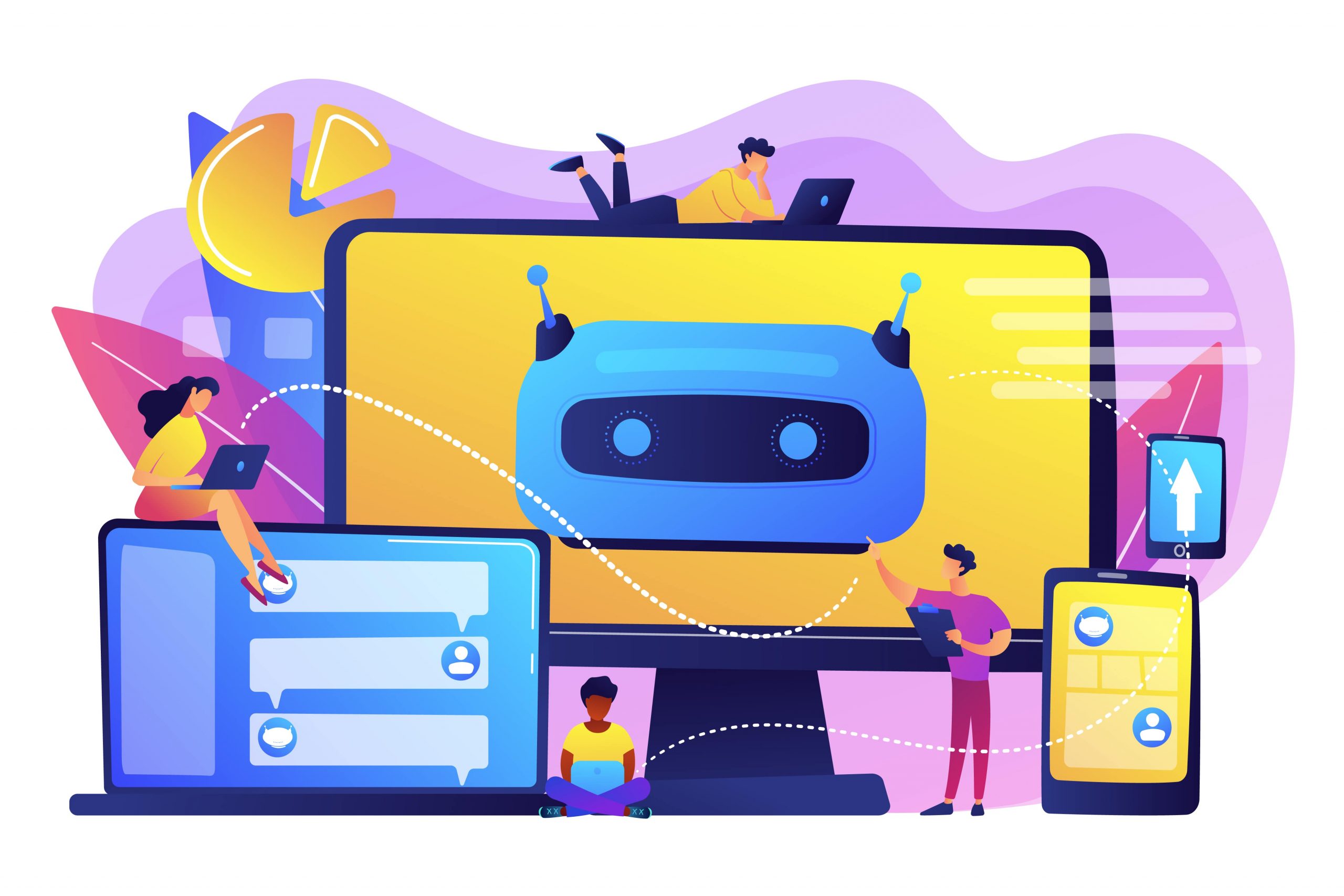In today’s digital age, effective communication is key, and presentations are a powerful tool to convey ideas, data, and concepts. With the integration of artificial intelligence (AI) and innovative presentation tools like Visme, you can elevate your presentations to a new level of engagement and visual appeal. In this step-by-step guide, we will explore how to harness the capabilities of AI and create a compelling presentation using Visme.
Table of Contents
- Introduction to AI in Presentations
- Step 1: Planning Your Presentation
- Step 2: Familiarizing Yourself with Visme
- Step 3: Integrating AI Elements
- Step 4: Designing Your Presentation
- Step 5: Collaborative Editing and Feedback
- Step 6: Testing and Refining
- Step 7: Presenting Your AI-Enhanced Presentation
- Step 8: Enhancing Interactivity with AI-driven Quizzes and Polls
- Step 9: Analyzing Data and Performance Metrics
- Step 10: Staying Updated on AI Advancements
- Step 11: Exploring Advanced AI Integration
- Step 12: Community Engagement and Knowledge Sharing
- Step 13: Customizing AI Models for Your Brand
- Step 14: Storytelling with AI
- Step 15: Ethical Considerations in AI Presentations
- Evolving with AI in Presentations
Introduction to AI in Presentations
Artificial intelligence is revolutionizing various aspects of our lives, and presentations are no exception. Integrating AI into your presentations can enhance content delivery, automate repetitive tasks, and create a more interactive and personalized experience for your audience.
Step 1: Planning Your Presentation
Before diving into the world of AI and Visme, it’s crucial to plan your presentation thoroughly. Define your objectives, identify your target audience, and outline the key points you want to convey. Understanding your audience will help you tailor the AI elements in your presentation for maximum impact.
Step 2: Familiarizing Yourself with Visme
Visme is a versatile and user-friendly design tool that allows you to create visually appealing presentations, infographics, and more. Sign up for a Visme account if you haven’t already and explore the platform’s features. Familiarize yourself with the various templates, design elements, and customization options available.
Step 3: Integrating AI Elements
Visme offers seamless integration with AI elements, allowing you to enhance your presentation with intelligent features. Some AI-powered functionalities you can leverage include:
a. Smart Widgets and Infographics:
Use Visme’s smart widgets to dynamically display data. These widgets can automatically update in real-time, ensuring your information is always current. Infographics can be customized to present complex data in a visually appealing manner.
b. Chatbots and Interactive Elements:
Integrate chatbots or interactive elements to engage your audience. These AI-driven features can answer common questions, provide additional information, or guide viewers through the presentation.
c. Speech-to-Text and Text-to-Speech:
Enhance accessibility and engagement by incorporating speech-to-text and text to speech Android features. This ensures that your presentation is inclusive and caters to a broader audience.
Step 4: Designing Your Presentation
With the AI elements identified, it’s time to start designing your presentation. Follow these design principles to create a visually stunning and cohesive presentation:
a. Consistent Branding:
Maintain a consistent color scheme, font style, and branding throughout your presentation. Visme allows you to save brand assets, making it easy to apply your brand identity consistently.
b. Visual Hierarchy:
Prioritize information using visual hierarchy. Use larger fonts, bold colors, and strategic placement to guide the viewer’s attention through each slide.
c. Engaging Visuals:
Enhance your presentation with high-quality images, graphics, and icons. Visme offers a vast library of visuals that can be easily integrated into your slides.
Step 5: Collaborative Editing and Feedback
Visme supports collaborative editing, allowing multiple team members to work on the presentation simultaneously. Share your work with colleagues or clients and gather feedback. Use Visme’s commenting and annotation features to streamline the collaborative editing process.
Step 6: Testing and Refining
Before presenting to your audience, thoroughly test your presentation to ensure all AI elements function as intended. Check for any inconsistencies, formatting issues, or technical glitches. Refine your content based on feedback and testing results.
Step 7: Presenting Your AI-Enhanced Presentation
Once you are satisfied with your presentation, it’s time to share it with your audience. Visme provides various options for presenting, including live presentations, sharing a link, or embedding the presentation on your website. Ensure a reliable internet connection and familiarize yourself with the presentation controls.
Step 8: Enhancing Interactivity with AI-driven Quizzes and Polls
In addition to the previously mentioned AI elements, leverage Visme’s capabilities to integrate interactive quizzes and polls into your presentation. AI-driven quizzes can adapt to the participant’s responses, providing a personalized learning experience. Polls, on the other hand, engage the audience by soliciting real-time feedback. This step is essential for making your presentation not only informative but also participatory.
Step 9: Analyzing Data and Performance Metrics
Post-presentation, use Visme’s analytics tools to assess the effectiveness of your AI-enhanced presentation. Track audience engagement, measure the time spent on each slide, and analyze interactions with AI elements. This data-driven approach allows you to refine your future presentations and tailor content to better resonate with your audience.
Step 10: Staying Updated on AI Advancements
The field of AI is dynamic, with continuous advancements and new features emerging. Stay informed about the latest developments in AI technology and how they can be integrated into your presentations. Visme, as a forward-thinking platform, often updates its features to align with technological trends. By staying updated, you ensure that your presentations remain innovative and utilize the latest AI capabilities.
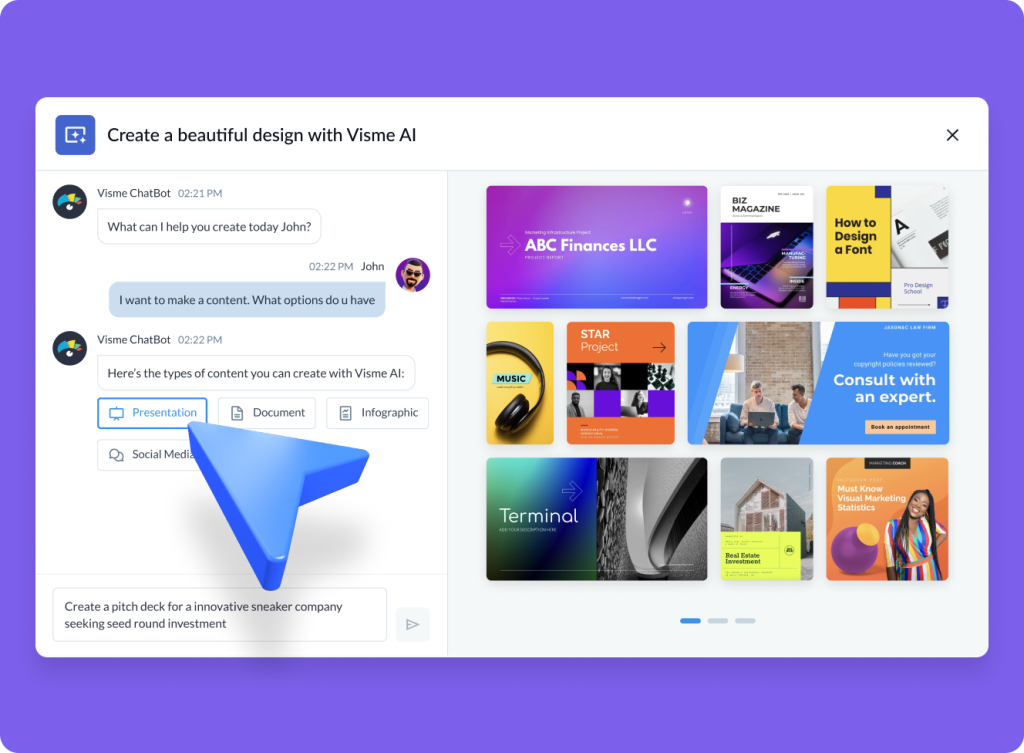
Step 11: Exploring Advanced AI Integration
As you become more comfortable with AI and Visme, consider exploring advanced integration options. This may involve incorporating machine learning algorithms to predict audience preferences or using natural language processing to enhance the interactivity of your content. Visme’s flexible platform allows for experimentation with cutting-edge AI functionalities.
Step 12: Community Engagement and Knowledge Sharing
Join online communities, forums, or social media groups dedicated to AI in presentations and design. Share your experiences with the Visme platform, discuss challenges, and learn from others who have successfully integrated AI into their presentations. Collaborating with a community provides valuable insights and fosters a culture of continuous learning.
Step 13: Customizing AI Models for Your Brand
For a truly personalized touch, explore options to customize AI models according to your brand’s unique requirements. Work with AI developers or utilize Visme’s customization features to tailor AI elements, ensuring they align seamlessly with your brand voice, values, and aesthetics.
Step 14: Storytelling with AI
Enhance your presentation narrative by incorporating AI-driven storytelling elements. Utilize AI algorithms to analyze data trends and present insights in a compelling story format. This not only adds a creative dimension to your presentation but also facilitates better understanding and retention of information.
Step 15: Ethical Considerations in AI Presentations
As AI becomes more integrated into presentations, it’s crucial to address ethical considerations. Be transparent about the use of AI in your presentations, especially if it involves data collection or personalization. Respect user privacy and adhere to ethical standards to build trust with your audience.
Evolving with AI in Presentations
In conclusion, the integration of AI into presentations through platforms like Visme is a dynamic process that evolves over time. By continually exploring new features, staying informed about AI advancements, and engaging with the community, you can create presentations that not only leverage the latest AI technologies but also leave a lasting impact on your audience.
This step-by-step guide serves as a foundation for incorporating AI into your presentations. However, the journey doesn’t end here. Embrace the evolving landscape of AI and presentation design, experiment with innovative features, and stay committed to delivering content that captivates, educates, and inspires. As AI continues to shape the future of communication, your proficiency in leveraging these tools will position you as a trailblazer in the realm of presentations. Elevate your storytelling, engage your audience, and embark on a journey of continuous improvement in the exciting intersection of AI and presentations.

Andrej Fedek is the creator and the one-person owner of two blogs: InterCool Studio and CareersMomentum. As an experienced marketer, he is driven by turning leads into customers with White Hat SEO techniques. Besides being a boss, he is a real team player with a great sense of equality.