Running a small business isn’t just about great products or customer service — it’s also about efficiency. The right Point of Sale (POS) system can help you manage sales, track inventory, handle customer data, and even process payroll — all in one place. But with so many options, how do you choose the best POS system for small business needs?
This guide breaks down what to look for, compares top-rated options, and helps you pick the right system based on your business type.
Table of Contents
- What Is a POS System and Why Does It Matter?
- What to Look for in the Best POS System for Small Business
- Top 5 Best POS Systems for Small Businesses (2025)
- Comparison Table: Best POS Systems for Small Businesses
- Final Tips Before You Choose a POS System
- What Is a Mobile POS System? And Why It Matters
- Conclusion: What’s the Best POS System for Your Small Business?
What Is a POS System and Why Does It Matter?
A POS system is more than just a way to take payments. Today’s cloud-based POS platforms act as central hubs for retail stores, restaurants, salons, and service providers. They can manage:
- Sales transactions
- Inventory tracking
- Employee scheduling
- CRM and loyalty programs
- Ecommerce integrations
- Mobile payments
If you’re still using a basic cash register or manual tracking, you’re leaving time and money on the table. A modern POS system helps small businesses operate like big ones — with fewer errors and more insight.
What to Look for in the Best POS System for Small Business
Here’s what to prioritize when choosing a POS system:
1. Ease of Use
Your system should be intuitive enough for staff to learn in minutes, not hours. Look for clean interfaces and streamlined checkout processes.
2. Affordability
Costs can range from $0 to $ 300 per month. Be sure to compare:
- Monthly software fees
- Hardware costs (register, card reader, iPad)
- Payment processing fees (flat rate vs. interchange-plus)
3. Industry-Specific Features
- Retail: barcode scanning, stock alerts, multi-location support
- Restaurants: tableside ordering, kitchen display systems
- Salons: appointment booking, staff commissions
4. Mobile and Offline Capability
Choose a system that works on mobile devices and keeps you selling even when Wi-Fi is unavailable.
5. Support and Integrations
Live customer support is critical. Also, check if the POS integrates with tools you already use — QuickBooks, Shopify, Square, etc.
Top 5 Best POS Systems for Small Businesses (2025)
1. Square POS – Best Overall for Simplicity and Value
Why it’s great:
Square offers a free POS app with powerful tools built in — perfect for startups and mobile businesses. It also includes free inventory, digital receipts, customer profiles, and online sales.
- Best for: Retail, food trucks, pop-ups, salons
- Cost: Free basic plan + 2.6% + 10¢ per transaction
- Hardware: Free magstripe reader; Square Register and Square Terminal available
👉 No monthly fee, just pay as you go.
2. Shopify POS – Best for Online & Brick-and-Mortar Stores
Why it’s great:
If you already sell online, Shopify’s POS seamlessly integrates your ecommerce and in-store inventory.
- Best for: Ecommerce retailers with a storefront
- Cost: From $39/month + 2.7% per in-person sale
- Features: Smart inventory syncing, QR code shopping, customer profiles
👉 Unified sales platform for omnichannel businesses.
3. Lightspeed POS – Best for Inventory-Heavy Retail
Why it’s great:
Lightspeed is built for serious retailers — think clothing stores, bike shops, or electronics. It includes advanced inventory tools, such as bulk imports, vendor catalogs, and reorder alerts.
- Best for: Established retail shops
- Cost: From $69/month + payment processing
- Notable Features: Serialized inventory, multi-store support, built-in analytics
👉 A powerful system for growing product-based businesses.
4. Toast POS – Best for Restaurants and Cafes
Why it’s great:
Toast is a restaurant-specific POS with tools for front-of-house and back-of-house coordination. Includes online ordering, delivery, tipping, and table management.
- Best for: Full-service restaurants, cafes, bars
- Cost: From $0/month with pay-as-you-go hardware
- Hardware: Built for restaurants (kitchen printers, handhelds)
👉 The go-to system for food and beverage businesses.
5. Clover POS – Best for Customization and Flexibility
Why it’s great:
Clover is known for flexible plans and sleek hardware. You can tailor your system with apps based on your business model.
- Best for: Retail, quick service, services
- Cost: Starting at $14.95/month + processing
- Hardware: Clover Flex (mobile), Mini, and Station
👉 Scalable system with tons of add-ons.
Comparison Table: Best POS Systems for Small Businesses
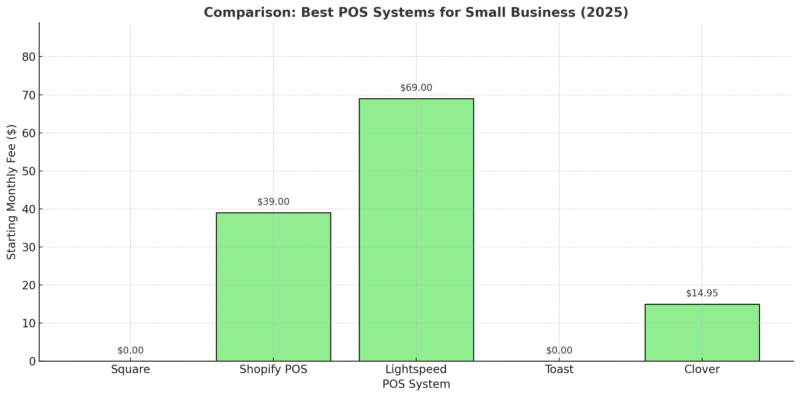
| POS System | Best For | Starting Cost | Monthly Fee | Strengths |
|---|---|---|---|---|
| Square | Beginners, mobile vendors | Free | $0 | No monthly fees, easy setup |
| Shopify POS | Online + physical stores | $39/mo | $39+ | Ecommerce + POS in one |
| Lightspeed | Retail with large inventory | $69/mo | $69+ | Powerful inventory tools |
| Toast | Restaurants & cafes | $0–$69/mo | Hardware fees | Food service features |
| Clover | Custom setups, variety | $14.95/mo | Varies | Flexible, scalable |
Final Tips Before You Choose a POS System
- Know your payment volume: Processing fees add up — shop around.
- Ask about contract terms: Some POS providers lock you in; others don’t.
- Test before you commit: Most offer demos or free trials.
- Check for hidden fees: Hardware leases, add-ons, support fees — read the fine print.
What Is a Mobile POS System? And Why It Matters
A mobile POS system (Point of Sale) is a portable version of a traditional POS — designed to work on smartphones, tablets, or handheld devices. Instead of being tied to a checkout counter, mobile POS lets you take payments, track sales, and manage inventory from anywhere — your shop floor, a client’s home, or even a weekend market.
Why Small Businesses Love Mobile POS Systems
- Sell Anywhere: Great for mobile vendors, food trucks, market stalls, and on-site services
- Affordable Setup: Often works with a phone and a basic card reader — no register required
- Faster Service: Take payments right at the table, curbside, or on the go
- Modern Customer Experience: Accept contactless payments, Apple Pay, Google Pay, and more
- Flexibility: Perfect for businesses that operate in more than one location or don’t have a fixed storefront
Top Mobile POS System Providers
- Square: Free mobile app, great for beginners
- Clover Flex: All-in-one handheld device with printing and scanning
- Toast Go: Mobile POS made for restaurants and food service
- Shopify POS: Syncs mobile and online store activity seamlessly
Whether you’re just starting out or scaling a side hustle, a mobile POS system gives you the tools to sell smarter — anywhere your business takes you.
Conclusion: What’s the Best POS System for Your Small Business?
There’s no one-size-fits-all. The best POS system for small business depends on how you sell, what you sell, and where you sell. Square is unbeatable for simplicity and startups. Shopify is ideal if you’re selling online too. Toast owns the restaurant space. And Lightspeed dominates inventory management.
Pick the system that fits your workflow, not just your budget. A good POS does more than process sales — it powers your growth.

Andrej Fedek is the creator and the one-person owner of two blogs: InterCool Studio and CareersMomentum. As an experienced marketer, he is driven by turning leads into customers with White Hat SEO techniques. Besides being a boss, he is a real team player with a great sense of equality.
