With the variety of AI tools available in 2025, creating photorealistic images has become more accessible than ever. Many of these tools offer an API for marketing and advertising, allowing businesses to streamline content creation and personalize campaigns.Businesses are taking full advantage of this opportunity, replacing photos of real people with AI-generated avatars.
But how do you make sure that your AI-generated images look natural and realistic? This article will provide step-by-step instructions on creating lifelike AI pictures using an AI image generator. As a bonus, you’ll find a list of the best AI generation tools for creators. Read on to learn more!
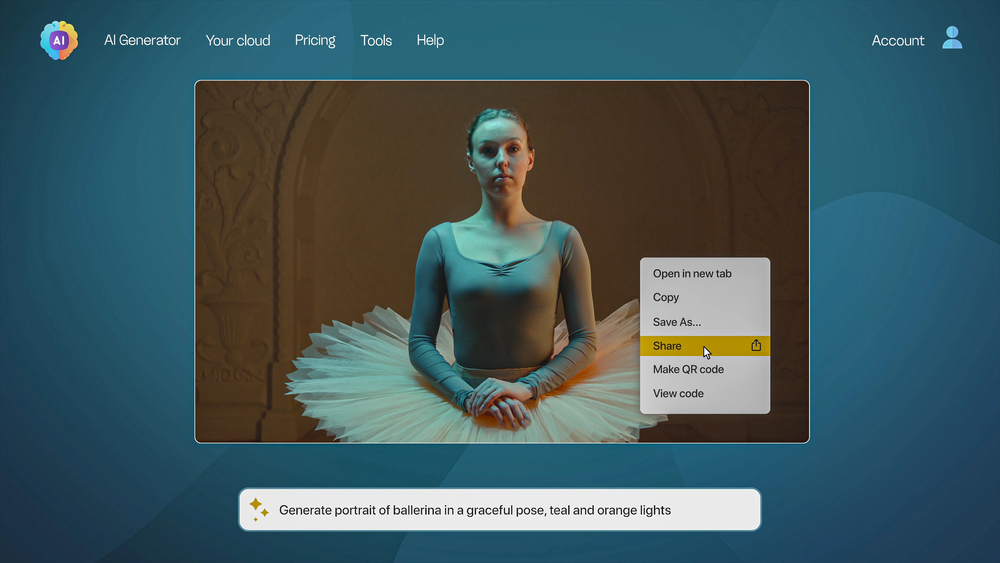
Top AI image generators to produce photorealistic images
Depositphotos AI Image Generator
When one of the largest stock photo sites creates an AI image generating tool, you can expect nothing less than excellence. Depositphotos AI Image Generator proves to be one of the top choices for producing photorealistic images, setting a new standard for AI-powered tools.
Whether you need close-up, profile, or action shots of a person, Depositphotos AI image generator can deliver all kinds of high-quality, lifelike images. Thanks to the company’s expertise in photography and artificial intelligence, their AI-generated images are almost indistinguishable from real photos.
The real advantage is that you get four slightly different options of the same image per generation. Therefore, you can choose the picture that best fits your needs. In addition, Depositphotos AI Image Generator allows users to customize visuals with free AI-powered tools, including Background Remover and Image Upscaler.
Midjourney
The second best AI imaging tool for generating photorealistic pictures is Midjourney. Input from millions of users has helped improve the accuracy and quality of Midjourney’s generated images over time. It’s also quite handy that you don’t need to install any applications, as Midjourney works through Discord chat.
However, the days when you could try this tool for free are gone; now, new users have to invest from the start to try Midjourney. Taking into consideration all the customer reviews, you won’t be disappointed with the quality of images this AI tool creates. But keep in mind that you need to have advanced prompts in order to get good results.
OpenArt AI
Both Depositphotos and Midjourney are text-to-image AI generators, which are useful if you need to describe what you want in writing. Yet, with OpenArt AI, you have the option to create a new image based on another visual. It can be anything: a photograph, an illustration, or a sketch.
With this AI image-to-image generator, you don’t have to worry about prompts. OpenArt AI includes style palettes to help users choose image aesthetics. In the photography section, you’ll find photorealistic portraits, as well as analog, glamour, and motion photography. You can also add various effects to the generated images, including bokeh, polaroid, and black and white filters.
How to create realistic images using an AI generator
According to a 2024 survey, about 40% of social media marketing content published by businesses is powered by AI. Here’s how your company can leverage this technology to create realistic images for business projects.
Step #1: Choose an AI image generator for realistic pictures
While this sounds obvious, it’s worth mentioning that choosing the right AI image generator is crucial to creating realistic pictures. This is because different AI imaging tools have varying capabilities. For example, the popular DALL-E 3 is a powerful image generator that struggles with photorealistic pictures, but excels at creating illustrations and abstract art.
So when you choose an AI-based tool to produce lifelike visuals, base your decision on your needs. To start with, you know for sure that you need realistic, high-resolution output. Ease of use and speed are also important factors to consider. Additionally, you can require a certain level of customization (background removal, lighting effects, etc.) to have control over the final result.
Cost is another crucial aspect to take into account when choosing an AI image generator. Some tools offer a free version with limited features, while others require a subscription. If you need to use an AI image generator on a regular basis, investing in a subscription may be worth it in the long run.

Step #2: Master prompts for photorealism
Unless you’re using an online AI image generator that creates visuals from images, you’ll need to master prompts. Effective prompts are key to creating images that meet all the requirements of your project. But how can you ensure that the prompt is effective? There are some strategies that will help you master prompts for photorealism.
First, clearly outline your goal, using descriptive language and adding as much detail as possible. Being specific helps guide an AI image generator in the right direction. Second, avoid complex explanations and lengthy sentences; keep your prompt clear and concise. Third, refine your prompts until you are happy with the result. This process will help you find the most effective prompt formula or phrasing.
Here’s what an effective prompt should look like:
“A hyper-realistic image of a female model standing on a bustling New York street at sunset with the “DUMBO view” of the Brooklyn Bridge in the background with warm orange and purple hues in the sky.”
Step #3: Tweak your images for better results
Viewing AI-powered tools as a ready-made solution to all your problems is the wrong approach. AI image generators also struggle with many things, including photorealistic images, people’s facial expressions, and anatomical accuracy. So, sometimes you have to manually adjust AI-generated pictures to get what you need.
Once you’ve generated a picture, you can improve it by refining your prompt, using a negative prompt, or making changes with the help of editing tools. Some AI generators have built-in editing tools that allow users to make quick adjustments. In other cases, you should turn to programs like Depositphotos Background Remover, Adobe Photoshop, or Lightroom.
Bottom line
In 2025, generating realistic, high-quality images using AI is a skill that will be sought after in a variety of industries. Master it now, and you’ll be ahead of the game. This article can help you with this task; all you need to do is choose a reliable and easy-to-use AI image generator from our list.

Andrej Fedek is the creator and the one-person owner of two blogs: InterCool Studio and CareersMomentum. As an experienced marketer, he is driven by turning leads into customers with White Hat SEO techniques. Besides being a boss, he is a real team player with a great sense of equality.
