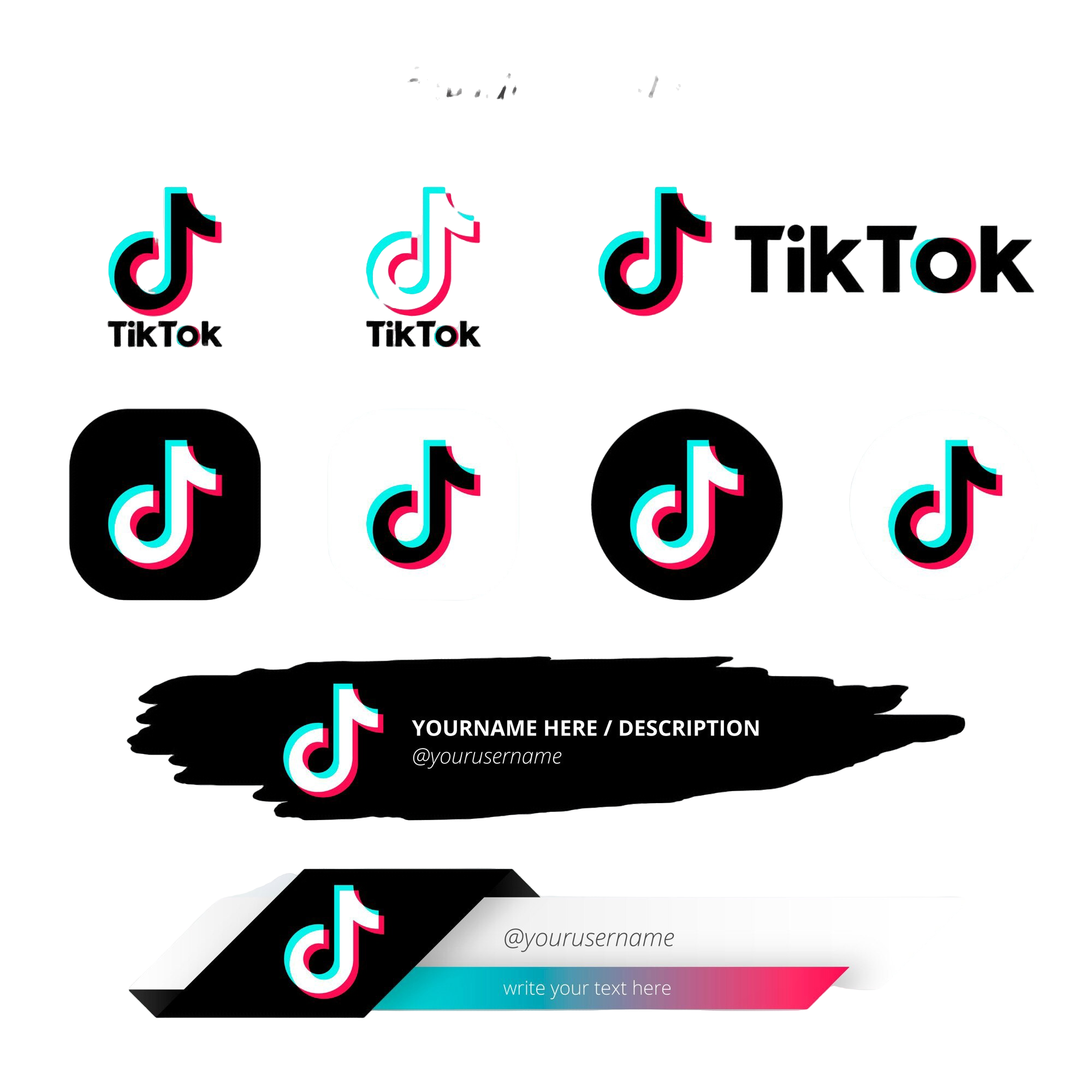TikTok has revolutionized the way people share and interact with creative content. However, not all interactions are positive. Sometimes, users encounter individuals whose behavior may be bothersome or inappropriate. In these cases, learning how to block someone on TikTok can be a valuable skill to maintain your peace of mind and ensure a safe digital environment.
This article dives deep into everything you need to know about how to block someone on TikTok, ensuring you can handle any unwanted interactions on the platform effectively.
What Does Blocking Do on TikTok?
When you block someone on TikTok, they lose access to your profile, videos, and all interactions with you. Understanding how to block someone on TikTok is crucial for managing your account and protecting your online presence.
Blocking someone ensures they cannot:
- View your profile or videos.
- Send you messages.
- Interact with your content (likes, comments, shares).
By mastering how to block someone on TikTok, you take control of your digital space.
Step-by-Step Guide on How to Block Someone on TikTok
Blocking someone on TikTok is a straightforward process. Here’s a detailed breakdown of how to block someone on TikTok:
- Open the TikTok App
Launch the TikTok app on your device. - Find the User
Locate the person you want to block by visiting their profile or finding them in your follower list. - Access Their Profile
Tap on their username or profile picture to open their account. - Tap the Options Menu
Look for the three dots (or menu icon) in the upper-right corner of their profile. - Select “Block”
Choose the “Block” option from the menu that appears. - Confirm Your Decision
TikTok will ask you to confirm. Tap “Block” again to finalize the process.
Congratulations! You’ve just learned how to block someone on TikTok and successfully applied it to manage your interactions.
Why Should You Know How to Block Someone on TikTok?
Understanding how to block someone on TikTok is essential for several reasons:
- Protecting Your Privacy: Prevent unwanted users from accessing your content.
- Avoiding Harassment: Shield yourself from offensive or inappropriate interactions.
- Maintaining a Positive Environment: Create a TikTok space that aligns with your values and comfort level.
Knowing how to block someone on TikTok empowers you to manage your account effectively.
What Happens After You Block Someone on TikTok?
When you block someone, here’s what changes:
- They can no longer view your videos or profile.
- They are automatically removed from your followers.
- All their previous comments and interactions are deleted.
These changes make understanding how to block someone on TikTok a key tool for handling problematic accounts.
How to Unblock Someone on TikTok
Sometimes, after blocking someone, you may want to reverse the action. Here’s how to unblock someone on TikTok:
- Open the TikTok app and go to your profile.
- Tap the three horizontal lines at the top-right corner to open settings.
- Select “Privacy” and then “Blocked Accounts.”
- Find the person you want to unblock and tap “Unblock.”
This ensures you have full control over who can interact with you. Knowing both how to block someone on TikTok and unblock them ensures flexibility in managing your interactions.
Common Questions About How to Block Someone on TikTok
1. Can the blocked user know they’ve been blocked?
No, TikTok doesn’t notify users when they’re blocked. However, they may realize they can’t access your content.
2. Does blocking someone delete their messages?
Blocking someone removes their messages from your inbox.
3. Can I block multiple people at once?
Currently, TikTok only allows blocking one user at a time.
These FAQs further clarify the importance of learning how to block someone on TikTok.
Advanced Privacy Tips Alongside Blocking
While blocking is an effective solution, there are other ways to protect your account:
- Adjust Privacy Settings: Set your account to private to control who follows you.
- Mute Comments: Use TikTok’s comment filters to hide inappropriate comments.
- Report Accounts: If someone violates community guidelines, report their account for further action.
Combining these tips with knowing how to block someone on TikTok ensures a safe and enjoyable experience.
Conclusion
Learning how to block someone on TikTok is a vital skill for anyone looking to maintain a positive experience on the platform. Whether it’s to prevent harassment, maintain your privacy, or avoid unwanted interactions, blocking is a simple yet effective tool.
With this guide, you now understand the importance of blocking, the steps involved, and the additional privacy measures available. If you ever encounter issues on the platform, remember that knowing how to block someone on TikTok puts the power back in your hands.
Stay safe, and enjoy your TikTok journey with confidence!
Here are 50 FAQs about how to block someone on TikTok, covering every aspect of the process, its implications, and related features.
FAQs
- What does blocking someone on TikTok mean?
Blocking someone means they can no longer interact with your profile, videos, or messages on TikTok. - Is blocking someone on TikTok permanent?
No, you can unblock someone at any time through your account settings. - Can someone tell if I block them on TikTok?
TikTok doesn’t notify users when they’re blocked, but they may notice if they try to interact with you. - Does blocking someone delete their previous comments?
Yes, blocking someone removes all their comments and interactions with your content. - Can blocked users still see my videos on the For You Page?
No, blocked users cannot access or see your content anywhere on TikTok.
Blocking Process
- How do I block someone from commenting on my videos?
You must block their account entirely to prevent them from commenting. - Can I block someone without visiting their profile?
Yes, you can block someone directly from the comment section or message thread. - What happens if I block someone who follows me?
They will be removed from your followers, and they won’t see your content anymore. - Can I block someone who has a private account?
Yes, you can block any user, regardless of whether their account is private or public. - What if the user changes their username after being blocked?
Blocking is tied to the account, so even if the username changes, they remain blocked.
Account Management After Blocking
- Where can I see the list of accounts I’ve blocked?
Go to your profile > Settings > Privacy > Blocked Accounts. - Can I block someone who has already blocked me?
Yes, blocking works both ways, and you can block someone even if they’ve blocked you first. - Can I block someone who doesn’t follow me?
Yes, you can block anyone, regardless of whether they follow you. - How do I know if I’ve successfully blocked someone?
Their profile will show that you’ve blocked them, and you won’t see their content anymore. - Can I block someone from seeing only specific videos?
No, blocking applies to the entire account and all your content.
Unblocking and Re-Blocking
- How do I unblock someone?
Go to your Blocked Accounts list, find the person, and tap “Unblock.” - What happens if I unblock someone?
They can view your profile and content again unless you set your account to private. - Can I block someone again after unblocking them?
Yes, you can block and unblock a user as many times as you want. - Does unblocking someone notify them?
No, TikTok doesn’t notify users when they’re unblocked. - Can I block someone immediately after unblocking them?
Yes, there is no time restriction for re-blocking a user.
Effects of Blocking
- Will blocking someone delete their DMs?
Blocking someone removes their messages from your inbox, but they may still have access to the chat. - Can a blocked person tag me in their videos?
No, they cannot tag or mention you in any content. - Can a blocked person view my TikTok stories?
No, blocked users are restricted from accessing any of your content, including stories. - Does blocking someone on TikTok block them on other platforms?
No, blocking on TikTok applies only to TikTok and doesn’t affect other social media platforms. - Can blocked users still see my live streams?
No, they won’t be able to join or view your live streams.
Technical Aspects
- How many people can I block on TikTok?
TikTok doesn’t have a specific limit on the number of accounts you can block. - Does blocking someone affect my account’s algorithm?
No, blocking doesn’t impact the algorithm or your content’s visibility to others. - Can I block an account that has been reported?
Yes, reporting and blocking are separate actions, and you can do both. - Can someone create a new account to bypass the block?
Yes, blocking applies to individual accounts, so they could interact with you from a different account. - Is there a way to block someone across multiple accounts they own?
Currently, TikTok doesn’t offer a feature to block all accounts linked to a single user.
Privacy and Security
- Can I block someone and still keep my account public?
Yes, blocking someone doesn’t require you to set your account to private. - How do I block someone if I feel unsafe?
Follow the steps to block and also report their account for violating TikTok’s guidelines. - Can blocked users still search for my username?
They can search for your username, but your profile will appear inaccessible. - Does blocking prevent account hacking?
No, blocking is for managing interactions and doesn’t enhance account security. - Can I block someone from sending me gifts during live streams?
Yes, blocking prevents them from interacting with you in any way, including sending gifts.
Advanced Blocking Features
- Does TikTok notify me of interactions from blocked accounts?
No, once blocked, a user cannot interact with you, so no notifications are sent. - Can I block someone from multiple devices?
Blocking applies to your account, so it works across all devices you use to log in. - Can I block specific content from a user instead of their account?
No, TikTok’s blocking feature applies only to accounts, not individual content. - Can I block someone during a live stream?
Yes, you can block someone while hosting or watching a live stream. - Does blocking someone remove their likes on my videos?
Yes, blocking removes all interactions, including likes.
Situational Scenarios
- What if the person I want to block isn’t on TikTok anymore?
You can only block active accounts. Inactive or deleted accounts cannot be blocked. - Can I block an account that’s already restricted by TikTok?
Yes, you can block accounts even if TikTok has imposed restrictions on them. - Can I block someone who has commented on my video but deleted their comment?
Yes, you can still visit their profile and block them. - What if I accidentally block someone?
You can immediately unblock them by visiting your Blocked Accounts list. - Can I block someone who uses fake accounts to interact with me?
Yes, but you’ll need to block each fake account individually.
Account Moderation
- Is blocking reversible?
Yes, you can unblock anyone at any time. - Should I report an account before blocking?
If the user violates guidelines, reporting them before blocking is recommended. - Does blocking improve my account’s safety?
Blocking prevents unwanted interactions but doesn’t enhance overall account security. - Can blocked users still see my comments on other videos?
No, blocking removes all visibility of your interactions for that user. - How often should I review my blocked accounts list?
It’s a good practice to review it periodically to ensure you’re comfortable with your choices.
These FAQs offer a detailed understanding of how to block someone on TikTok, ensuring you can handle any situation effectively!

Andrej Fedek is the creator and the one-person owner of two blogs: InterCool Studio and CareersMomentum. As an experienced marketer, he is driven by turning leads into customers with White Hat SEO techniques. Besides being a boss, he is a real team player with a great sense of equality.