Many video creators are now opting to use AI avatars because they may feel uncomfortable sitting in front of a camera or just have no time to record themselves. Also in daily life, people sometimes don’t want to show their faces publicly. If you’re here, it’s likely that you’re also looking for an AI avatar generator to get your work done.
In this post, you’ll learn the 6 best AI avatar generators in 2024. They are developed to generate diverse characters with different styles, so you will find the one that suits your needs. Let’s begin!
Table of Contents
What Is an AI Avatar Generator?
AI avatar generators are tools to create digital avatars or virtual characters based on the images you upload or your specified preferences. How can a novice choose the finest AI avatar generator when there are so many options on the market today? The following advice is for you:
- Look for tools that can export high-resolution, detailed, and realistic avatars.
- Seek out programs with various styles, settings, or character types and check whether you can personalize features like facial structure, hairstyle, and expressions.
- Ease of use, pricing, and privacy are also crucial factors.
If you’re not sure where to start, take a look at the six tools we’ll be introducing. They might just have the perfect fit for you.
1. Virbo AI Avatars
Best for realistic AI avatars for various scenarios.
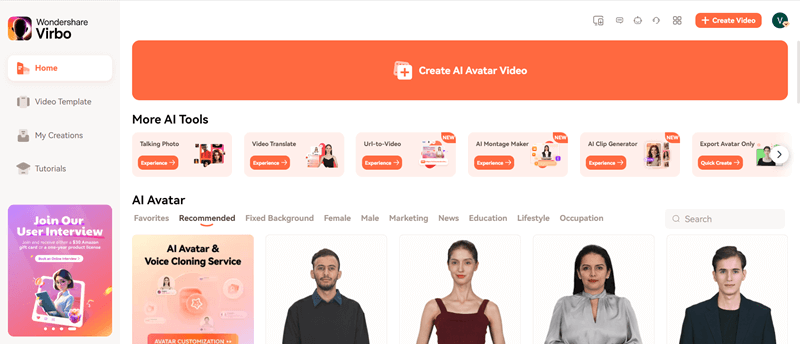
Virbo AI Avatars is a well-known brand in the field of the best AI talking avatar generators. It is able to create lifelike talking characters with authentic performances for diverse scenarios. More than 350 realistic avatars are available from Virbo AI Avatars. These avatars represent a wide range of professions, including hosts, teachers, engineers, students, and doctors.
To let you make your desired appearance, Virbo AI Avatars also allows for customizing the voices, attires, and ethnicities of the avatars. All avatars in Virbo AI Avatars are generated by AI, so there are no concerns about portrait rights and they are all safe to use.
Pros:
- Cross-platform compatibility (Windows, iOS, Android, and online).
- Comprehensive customization options, including gender, attire, ethnicity, role, and age.
- Choice of different voices and languages for avatars.
- Extremely realistic avatar quality.
- Automatic subtitle generation.
Cons:
- Subscription is required to unlock premium features.
How to Create an AI Talking Avatar?
Step 1. Open this online free talking avatar maker in your browser. On the homepage, browse through the recommended avatar templates on the right. Select the one you like and click “Create Video” below the character.
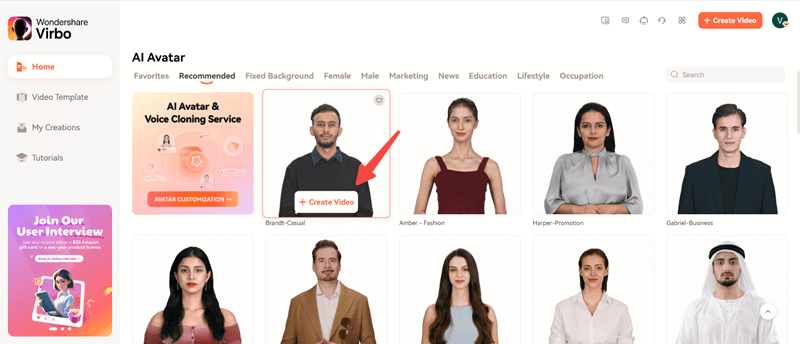
Step 2. Customize your chosen avatar. You can edit various aspects such as the background, music, the avatar’s voice, and the spoken content.
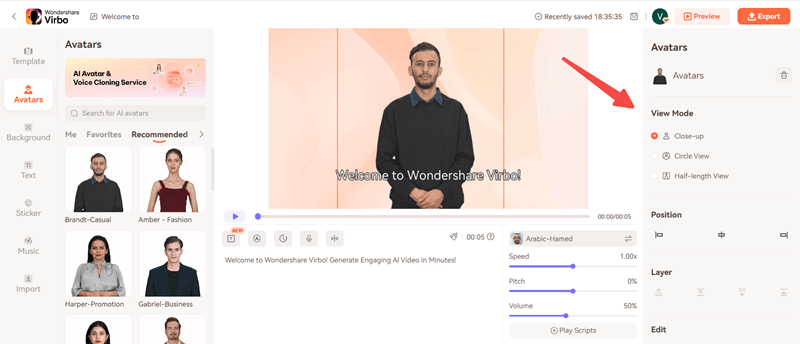
Step 3. After you finish editing, click “Export” in the top right corner to export your video.
2. VEED
Best for producing talking avatars for explainer videos.
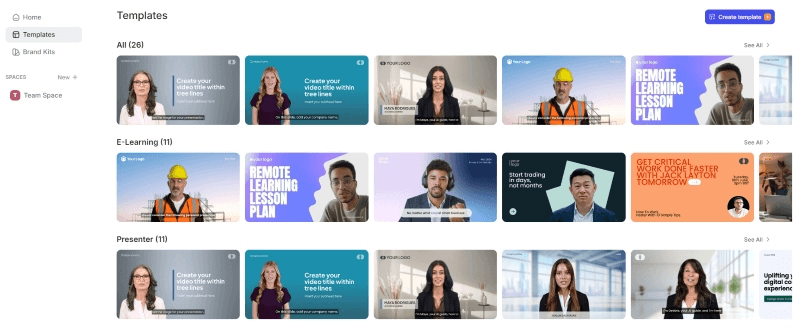
VEED is a well-known video editing tool. AI avatar generation is one of its standout features. In its avatar library, there are over 50 avatars across various outfits and styles for both genders. In addition to selecting from these pre-made characters, VEED allows you to upload your own photos, making it an ideal choice for those who want to use their own likeness without the hassle of repeated recordings.
This AI avatar also provides a range of options for audio settings. You can choose from over 35 voices with seven unique voice styles in different languages, record voiceovers live, or even clone your voice with a voice profile. As a fully-featured video editor, VEED’s interface can feel overwhelming if you’re only looking for the AI avatar generation feature. Besides, the number and voices of AI avatars are limited compared with other tools like Virbo AI avatars.
Pros:
- Diverse avatar characters for explainer videos.
- Option to import photos to create a custom talking avatar.
- Online platform, accessible anytime, anywhere.
- Screen and audio recording capabilities.
Cons:
- The interface is somewhat cluttered for those focused only on the AI avatar feature.
- The generated AI avatars may lack naturalism.
- Limited functionality in the free version.
3. HeyGen
Best for generating professional AI avatars in business.
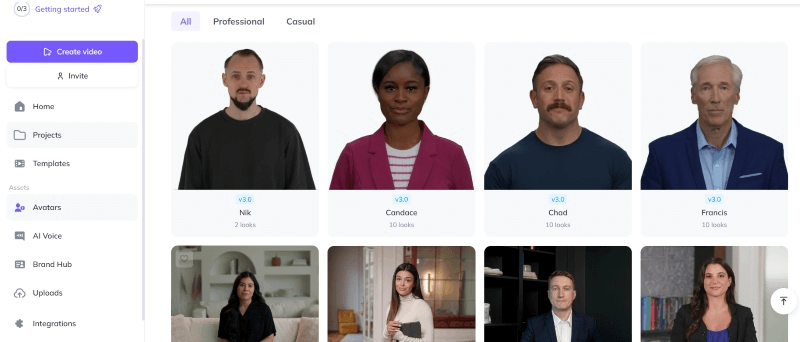
If you’re looking to create videos for purposes like sales, product introductions, or training with AI avatars, HeyGen is an excellent choice. With 124 public avatars to choose from, you can find one that fits your needs, or record your profile with a webcam for personalized avatar generation.
HeyGen offers over 300 voice options in 175 languages. Simply input a script, and the avatar will read it fluently in your chosen language with subtitles. Powered by large language models (LLMs), one of HeyGen’s standout features is its ability to enable your avatar to engage in natural, live conversations with your clients. However, the generation of AI avatars may be a little bit laggy or slow. If you want an efficient solution, Virbo might be a better choice.
Pros:
- One-click text-to-video conversion with a realistic AI avatar.
- Highly synchronized lip movements and voice.
- Enables natural conversation with a human.
- Supports adding brand elements.
Cons:
- Limited options for customizing avatars.
- Video generation can experience lag.
- Advanced features may take time to master.
4. Avaturn
Best for creating 3D avatar generation for games and animation.
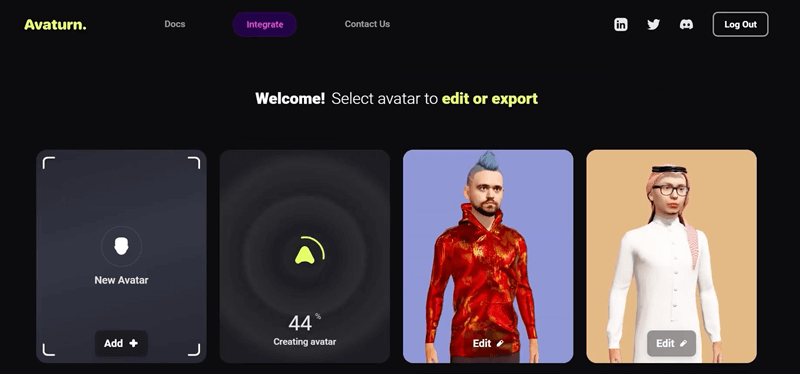
If you’re a game developer looking for AI-generated 3D avatars, Avaturn perfectly matches your needs. Unlike previous tools that generate realistic human avatars, Avaturn turns 2D photos into realistic 3D avatars. It offers 3D game-style characters designed for metaverse, games, applications, and more.
Avaturn offers you a high degree of customization for the 3D avatars it generates. You are allowed to personalize every detail, like body type, hairstyle, clothing, accessories, movements, and expressions. These well-set 3D avatars can be exported to popular 3D software such as Blender and Unreal Engine.
Pros:
- Extensive customization options for avatar appearance.
- Transforms 2D photos into 3D avatars.
- Seamlessly exports avatars to 3D software.
Cons:
- The prices for subscriptions are quite high.
- The talking avatars it generated may be a bit unrealistic.
5. Remote Face
Best for creating AI avatars for video conferences.
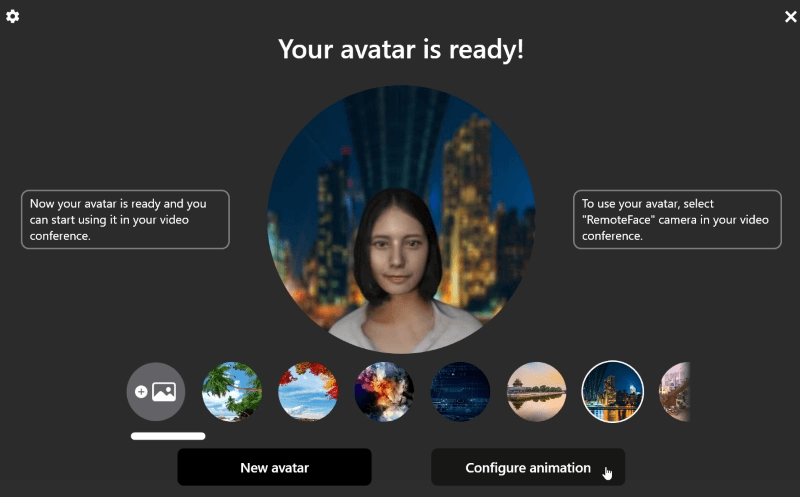
Remote Face is a free plugin that is able to generate a 3D avatar from your selfie for your meetings. The avatar maintains eye contact during the meeting and can ensure you always look great on screen. If you want to further protect your privacy, you can also change the background. Remote Face is compatible with major meeting platforms, including Zoom, Google Meet, Microsoft Teams, and Skype. But if you are looking to create an avatar for your video, opt for other tools.
Pros:
- Free and easy to use.
- Offers a variety of background options.
- Compatible with mainstream meeting software.
- Avatar consistently looks good and maintains eye contact.
Cons:
- Does not reflect real-time facial expressions.
- Requires a selfie, with no avatar templates available.
- Not compatible with mobile meeting apps.
6. Reface
Best for AI avatar generation on iOS & Android.

The final option on our best list is Reface, a professional face-swap and AI avatar generator app available for iOS and Android. Reface makes it easy to create personalized AI avatars with over 500 styles, from professional to artistic. Just upload a selfie, choose an avatar style—such as Robot, Ghibli, or Van Gogh—and Reface will generate an avatar that truly reflects your facial features. Additionally, Reface allows you to swap your face into classic movie scenes, alongside celebrities, or even into anime characters.
Pros:
- Generates avatars of over 500 styles from a single selfie.
- Extensive face-swap templates.
- Exports videos or GIFs for social media sharing.
Cons:
- Does not produce talking avatars.
- Customization options for avatars are limited.
- Requires payment to unlock all features.
Quick Review of 6 Best AI Avatar Generators
To have a quick mastery of the 6 AI avatar generators introduced above, read the following table, which compares them in terms of different aspects.
| AI Avatar Generator | Types of Generated Avatars | Pricing | Customization Options | Level of Realism | Rating |
| Virbo AI Avatars | talking avatars | Free trial;Premium: $19.9/mo | 300+ avatars with age, attire, ethnicity, and voice customization | High | 4.8/5 |
| VEED | talking avatars | Free trial;Premium: $24/mo | 50+ avatars of various genders, attire, personalities, and voice customization | Medium | 4.6/5 |
| HeyGen | talking avatars | Free trial;Premium: $29/mo | 124 public avatars with clothing and voice customization | Medium | 4.6/5 |
| Avaturn | 3D avatars | Free trial;Premium: $800/mo | Customizable body types, hairstyles, clothing, and accessories | Low | 4.5/5 |
| Remote Face | 3D avatars | Free | Background customization | Relatively Low | 4.3/5 |
| Reface | Virtual and real avatars | Free trial;Premium: $6.99/week | 500+ styles of avatars, from professional to artistic | Low | 4.3/5 |
Conclusion
This article has presented you with the best AI avatar generators In 2024. As highlighted, each tool caters to different user needs: some are designed for creating talking avatars, some generate 3D avatars, and others are specifically for virtual meetings. Among these options, Virbo AI Avatars stands out for generating the most realistic avatars and offers a wide range of customization options. If you’re looking to create an avatar for your video, regardless of the field, consider giving Virbo AI Avatars a try.

Andrej Fedek is the creator and the one-person owner of two blogs: InterCool Studio and CareersMomentum. As an experienced marketer, he is driven by turning leads into customers with White Hat SEO techniques. Besides being a boss, he is a real team player with a great sense of equality.
