Have you ever dreamed of adding a touch of humor, drama, or intrigue to your videos beyond just the visuals? Look no further than this amazing video editing software! This powerful tool embedded within the user-friendly video editor allows you to transform your voice and inject a whole new level of creative expression into your content. Imagine adding a hilarious chipmunk effect for a comedic skit, a spooky monster growl for a Halloween video, or even a futuristic robot voice for a sci-fi short film – with CapCut’s voice changer, the possibilities are endless!
Table of Contents
Dominate the Editing Game!
Editing makes great content. It’s the differentiator between you and other creators. Spice up your videos with CapCut’s free voice changer! Here’s why:
- Make it funny: Add hilarious effects like chipmunk or monster voices to grab viewers’ attention.
- Bring characters to life: Create unique voices for your animations or skits.
- Stay private: Disguise your voice for anonymity in videos.
- No camera needed: Convert text to speech for narration with different voices.
- Pro sound: Clean up recordings with background noise reduction.
A good video doesn’t need only captivating sound, but also attractive visuals. With CapCut’s video effect library, you can easily:
- Create Effortless Wow Factor: Transform your videos with dazzling transitions, filters, and effects. No complex editing skills required – CapCut makes it easy to add pizzazz in a few clicks.
- Being Trendy & Edgy: Keep your content fresh with on-point effects, stock footage, and animations that reflect the latest styles.
- Bring Hollywood on a Budget: Who needs fancy editing suites? CapCut’s library lets you achieve a professional look without draining your wallet.
- Unleash Your Inner Director: Experiment and create unique visuals. CapCut empowers you to tell your story in a way that’s both impactful and individual.
A Simple Guide to CapCut Online
Ready to take your videos to the next level? Let’s dive into how to master the voice changer in CapCut video editing software.
Step 1: Import Your Video
Drag and drop your video file directly onto the CapCut interface, or click the “Import” button and select your video from your computer.
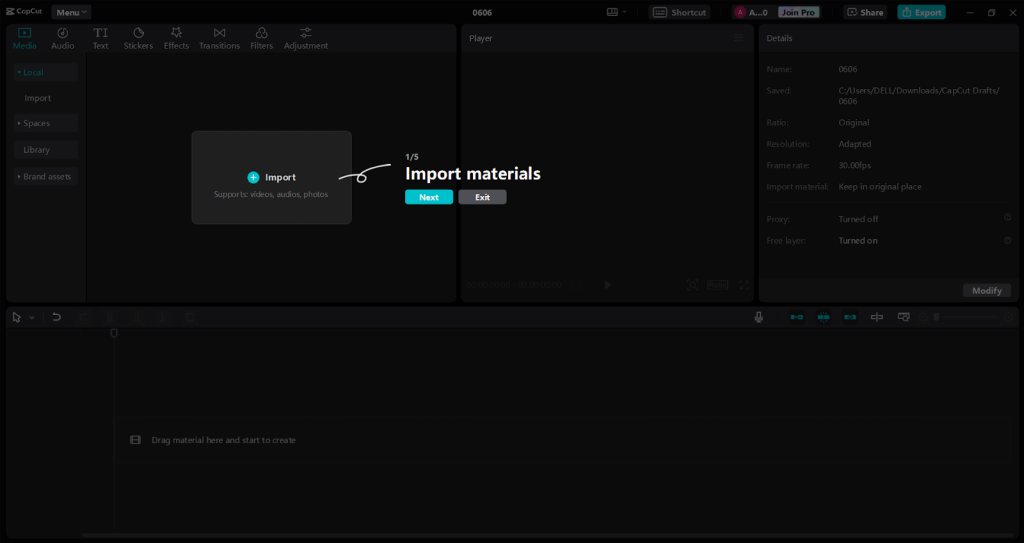
Step 2: Locate the audio part to edit:
- Find the video clip you want to apply the voice changer to on the timeline.
- Click on the video clip, and a panel with various editing options will appear on the right side.
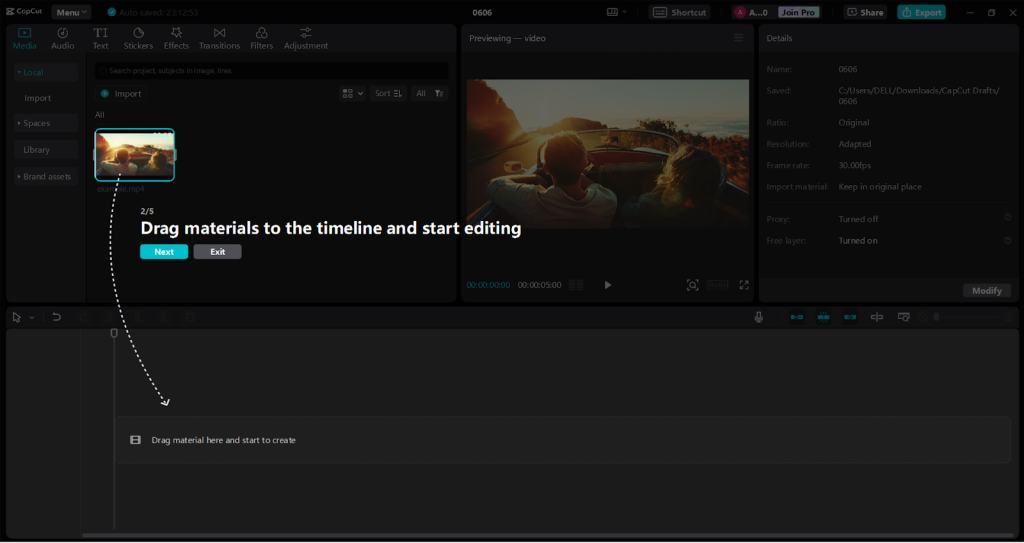
Step 3: Unleash the voice changer magic:
- Look for the “Audio” button within this panel and tap it.
- Within the “Voice changer” menu, you’ll find a treasure trove of vocal transformations waiting to be explored.
- CapCut offers a wide range of voice filters and characters, from distorted or futuristic robot sound, voice-changing is easy as pie!
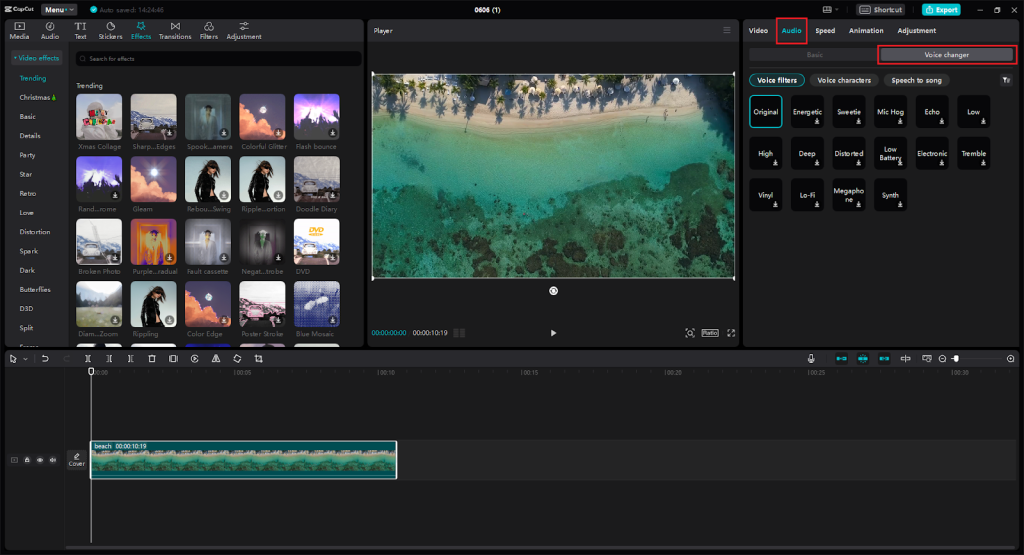
How to use video effects of CapCut Desktop?
Now that your voice is ready to take center stage, let’s explore how CapCut’s video effects can further enhance your storytelling.
While the voice changer focuses on transforming your audio, CapCut’s extensive video effects library complements your voice acting by adding visual flair and setting the mood for your video. These game-changers will help you to:
- Set the Mood: Create a specific atmosphere with cinematic filters, vintage vibes, or seasonal hues.
- Go Viral-Worthy: Explore trendy effects and transitions to grab viewers’ attention and stand out from the crowd.
- Visual Storytelling: Breathe life into your narratives by visually complementing your voice acting. Imagine a science lesson with colorful animations or a spooky story with dark and eerie filters.
- Create layer and customize: Combine effects and adjust their intensity for a unique and visually stunning production.
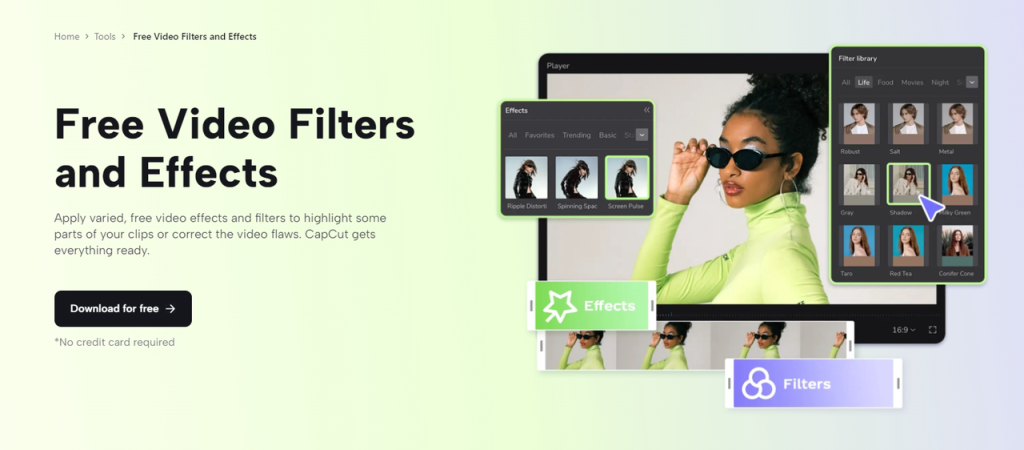
Adding video effects is just as easy as using the voice changer:
Step 1: Locate the Effects Panel:
- Once you’ve selected your video clip on the timeline, look for the “Effects” button within the editing options panel on the left side.
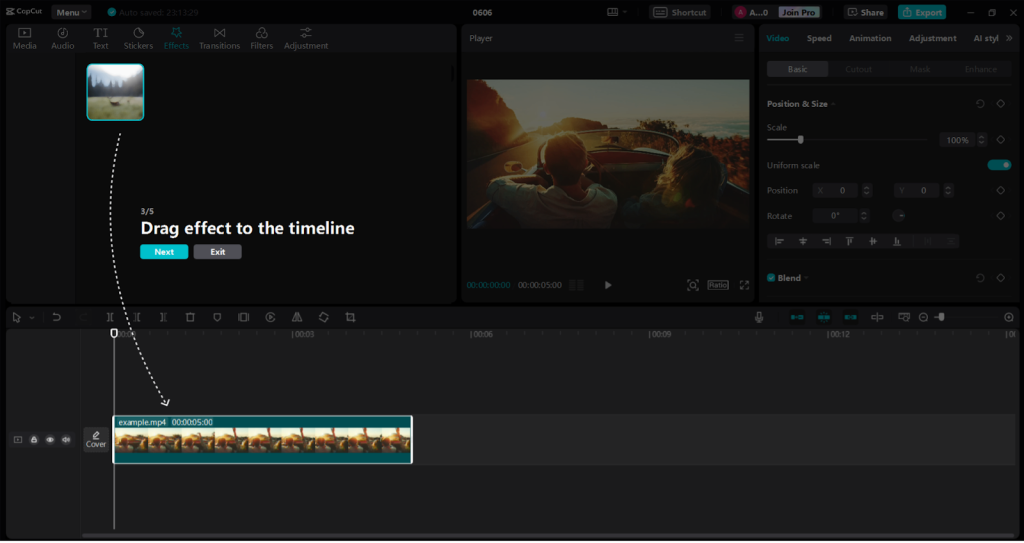
Step 2: Explore and Experiment:
- CapCut offers a vast library of effects categorized by tabs. Swipe through the tabs or browse the effect thumbnails to find the one that complements your voice acting and video theme.
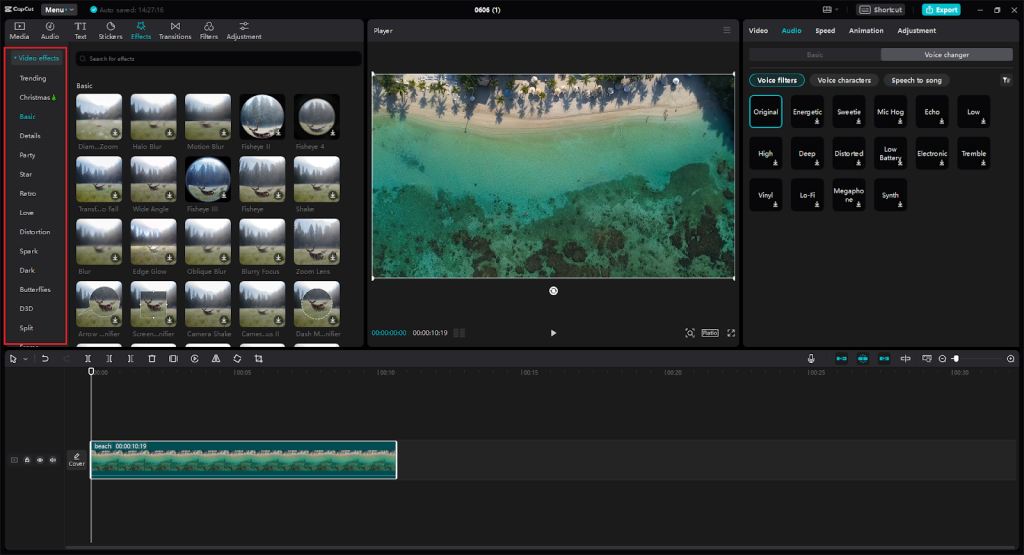
Step 3: Apply and Customize:
- Tap on any effect to see a real-time preview. You can then adjust the intensity of the effect (if applicable) and even layer multiple effects for a more complex visual style.
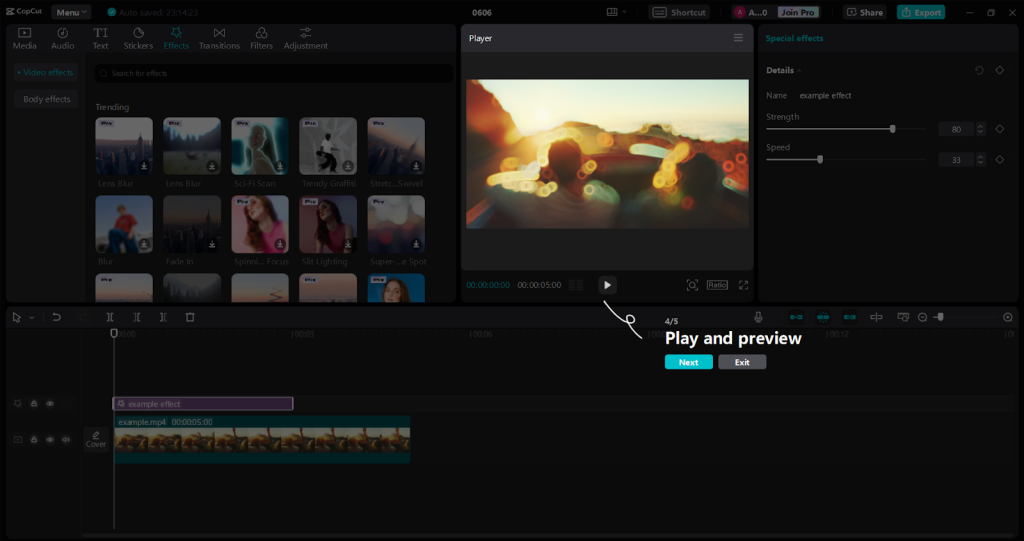
Now Ready to Export? Look for the bright green “Export” button located at the top right corner of the CapCut interface. With a single click, prepare to unleash your masterpiece!
- Export Settings: CapCut lets you fine-tune resolution, bitrate, and frame rate for your chosen platform (YouTube or TikTok) ensuring optimal viewing quality for your audience.
So, there you have it! With CapCut’s powerful voice changer and diverse video effects library, you’re now equipped to transform your videos into captivating audiovisual experiences.
Ready to unleash your visual masterpiece and create stunning visuals? Download CapCut today – it’s completely free and user-friendly! Explore the vast library of vocal effects and trendy video filters to elevate your content and stand out from the crowd. Whether you’re aiming for side-splitting laughter, spine-tingling chills, or awe-inspiring beauty, CapCut empowers you to bring your creative vision to life.
Access CapCut now and start creating captivating videos that will leave your audience wanting more!

Andrej Fedek is the creator and the one-person owner of two blogs: InterCool Studio and CareersMomentum. As an experienced marketer, he is driven by turning leads into customers with White Hat SEO techniques. Besides being a boss, he is a real team player with a great sense of equality.
