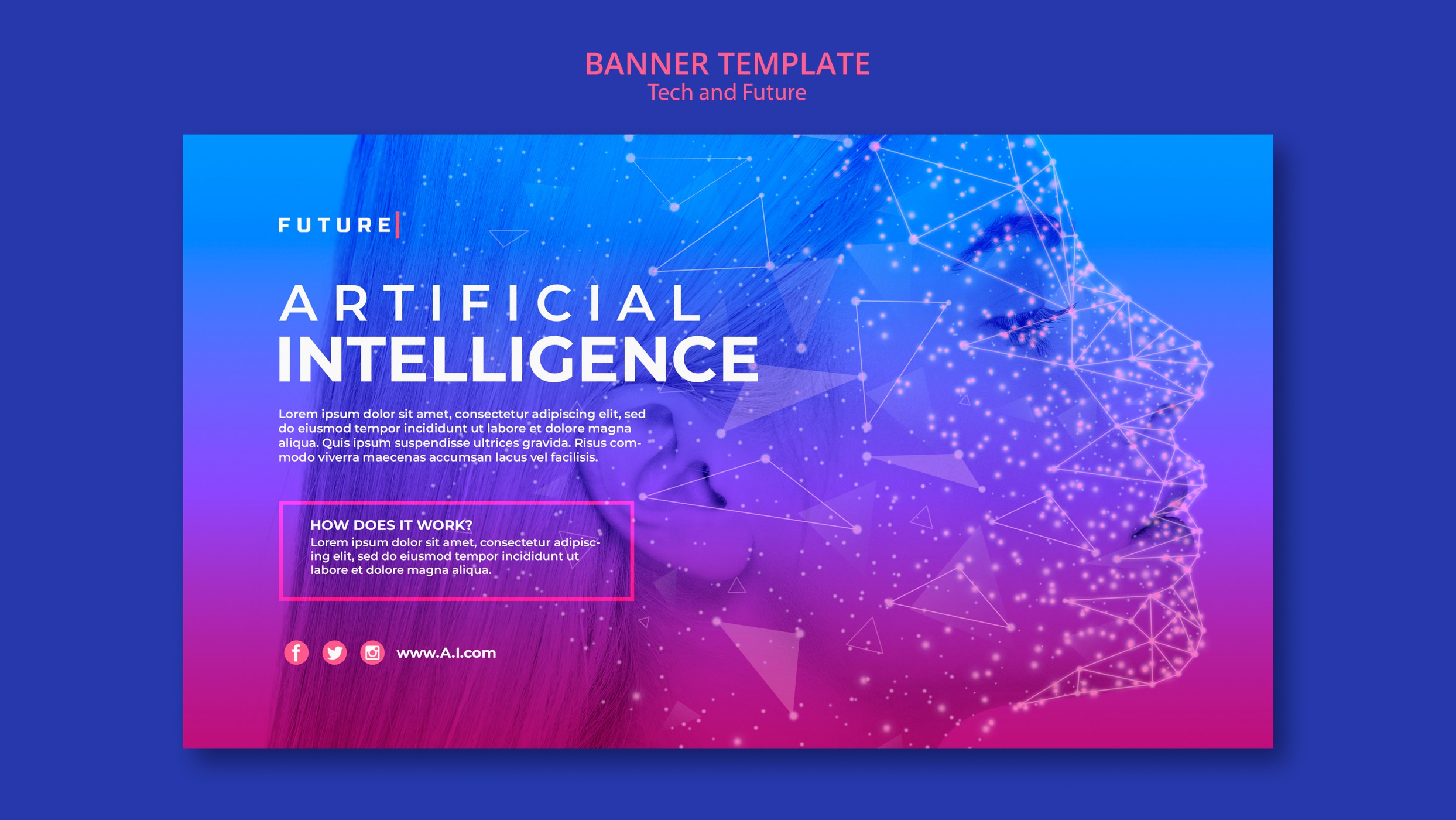We’ve all been there: sitting through a presentation, idly wondering how many more slides are left. Presentations can be a powerful tool for engaging an audience, whether to share a big idea, wrap up a project, or present key results. Yet, they’re often reduced to a fancier version of a Word doc explicitly designed for presentations. This mindset reduces them to just a means of displaying information rather than fully utilizing their potential. But creating presentations isn’t a walk in the park. Enter AI presentations. Input your insights and data and guide it in the direction you envision, then watch as it transforms your presentation into something personalized, interactive, and truly memorable. After all, it’s not just about showing information; it’s about creating an experience.
Not to mention, AI presentations speed up the entire process of creating presentations. Just how big a difference do AI presentations make in saving time? Here are some benefits of AI in education according to the Slidesgo AI in Education survey:
- 71% of teachers confirm AI enhances their daily work quality.
- 56% of users primarily use AI tools to save time. For instance, EssayGPT can provide academic writing support for college papers.
- Nearly 3 in 4 (73.5%) report AI significantly cuts down time on admin tasks, boosting teaching productivity.
- 56.8% can craft a presentation in under 30 minutes using AI presentation tools, while only 18% take over 2 hours.
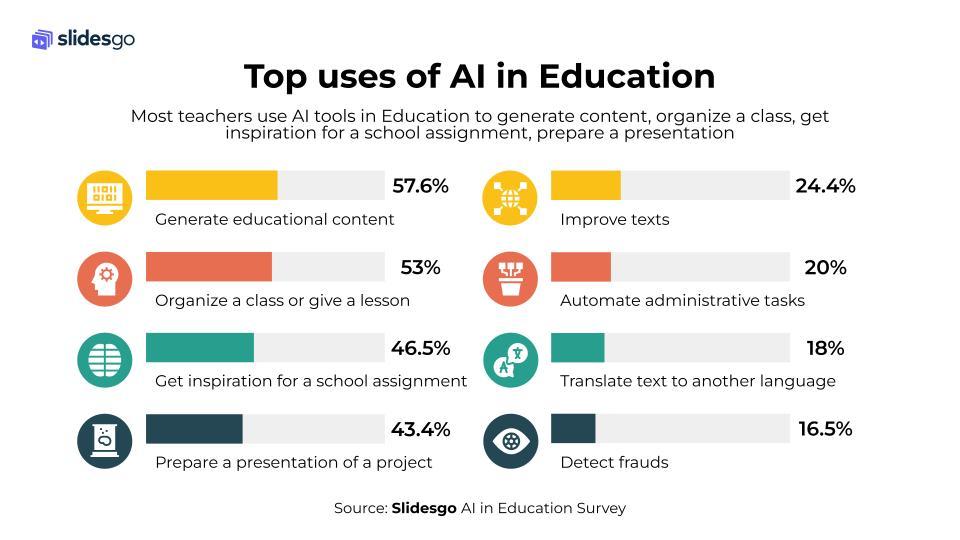
Source: Slidesgo Top Uses of AI in Education
So, the real question isn’t about whether to utilize AI presentations; it’s more about knowing how to use these tools effectively to your advantage. Here are a few handy tips to help you craft AI presentations that stand out.
Table of Contents
Have a Clear Purpose
Creating a standout presentation starts with a crystal-clear purpose. Before diving into the design and content, ask yourself what you want your audience to take away. Are you aiming to update them on recent findings, help them develop a new skill, or introduce a new product or tool?
Understanding your objective helps in selecting the appropriate design, deciding on the data to include, and shaping the overall narrative of your presentation. Your purpose or objective for the presentation guides all other aspects of your crafting process.
Know Your Audience
Take the time to research and understand who you’ll be presenting to. Contact event organizers for insights into the audience’s demographics: age, gender, educational background, and interests. This insight allows you to customize your presentation to meet their needs and expectations.
Feeding this information into your AI ppt maker can ensure that your content aligns with your audience’s preferences and engages them deeper in content and presentation style.
Captivate With Compelling Visuals
Visual elements, including graphs, diagrams, photos, videos, and infographics, are vital in elevating your AI presentations. They help illustrate concepts to make them easier to understand and do a great job emphasizing key concepts.
Fortunately, you can craft visually appealing AI-generated images and relevant and contextually appropriate elements for your presentation. An AI art generator can help you design high-quality visuals that align with your content seamlessly.
You can also ask AI for some insights. For example, you can let it identify the most effective types of visuals for your data, such as the best graph to represent study results or the ideal infographic format for displaying statistics. Doing so ensures your visuals are as impactful as your content.
Keep Things Organized and Simple
A straightforward and organized presentation makes it pleasing to the eyes and easy to understand. Keeping an organized presentation goes beyond text and element placement; choose your fonts wisely and go easy on the amount of text you put into your slides, focusing instead on the key points. Consider using a PPT Template to streamline your design process and ensure a cohesive and professional look for your presentation. Doing so makes it easier for your audience to quickly understand the main messages without getting bogged down by too much information.
Keeping it simple also emphasizes the main message. If you put too much information and elements in your AI presentations, your audience won’t know where to look. You can use a free AI presentation maker that can help you easily create and organize the slides in a way that you want.
Incorporate Interactive Elements
Add interactive elements like videos, motion graphics, live polls, quizzes, and games to boost audience engagement. Doing so helps engage your audience in real time and helps them stay focused and invested in your AI presentation. The immersive experience and deeper connection help create a more memorable and impactful presentation experience. Such interactive elements can transform a standard presentation into an engaging dialogue, keeping your audience invested and involved.
Back It Up With Data
Adding data and research makes your presentation look more professional and gives it a layer of credibility and substance. If you don’t know where to look, you can leverage AI tools such as an AI image generator to help you source relevant statistics, research papers, or case studies you can cite to prove your point.
While you’re at it, add tables and graphs for added emphasis. You can use the study’s graphs, but if you can, why not create one that matches the aesthetic and theme of your presentation? Don’t worry; many AI presentations come with add-on AI image generators with a wide variety of editable infographic and graph templates for you to use.
Using research is great, but be sure to always double-check these sources for accuracy. You should never forget to cite your sources — this shows you’re not just sharing great info, but you’re also doing it in a way that respects intellectual property and builds trust.
Refine and Enhance Content
When you create presentations with AI, you’re not limited to making AI presentations. Many come with built-in AI writers and AI paraphrasing tools to help you tighten up your language and fine-tune your content.
If condensing long paragraphs into concise bullet points feels daunting, the tool can help you summarize them effortlessly. Beyond refining your presentation, it can also offer suggestions to enhance your script, tailored to the tone you’re aiming for.
With AI presentation tools, you can more easily convey your ideas, ensuring your message and AI presentation are clear and captivating.
Conclusion
With AI presentations, you can craft presentations that suit your goals and needs while saving you the need to exhaust all your time, effort, and creative juices. They’re packed with AI-powered tools, including text and image generators, making it a one-stop shop for creating and refining your next presentation.
The best part? You don’t need to be a pro. Just have a clear idea of what you want, and let AI handle the rest. All that’s left for you is fine-tuning your presentation to ensure it’s engaging, relevant, and interactive. So, go on and create your presentations with AI now!

Andrej Fedek is the creator and the one-person owner of two blogs: InterCool Studio and CareersMomentum. As an experienced marketer, he is driven by turning leads into customers with White Hat SEO techniques. Besides being a boss, he is a real team player with a great sense of equality.