A recent Google study concluded that search engine marketers (SEMs) can earn $8 for every $1 spent on Google Ads. This 800% return on investment (ROI) is why companies spend thousands (even millions) on pay-per-click (PPC) campaigns. If you want to maximize the ROI of your PPC campaign, improve your conversion rates, and achieve your marketing strategy goals, ChatGPT can help you get the job done. In this guide, we’ll explain several ways to leverage ChatGPT for Google Ads.
Let’s dive in.
Table of Contents
1. Add ChatGPT to Your Ad Tech Suite
Advertising technology (Ad Tech) is the umbrella term for the software and tools used to target, deliver, and analyze digital advertising campaigns.
It encompasses a variety of solutions, such as demand-side platforms (DSPs), supply-side platforms (SSPs), and ad exchanges, just to name a few. In the context of Google Ads, Ad Tech plays a pivotal role in helping advertisers reach the right audience at the right time with the right message.
Here’s how ChatGPT can help with Ad Tech:
- Data analysis: ChatGPT can sift through vast amounts of Ad Tech data to identify patterns, opportunities, or anomalies in Google Ads campaigns, providing optimal results.
- Ad Copy generation: Using insights from Ad Tech platforms, ChatGPT can dynamically generate ad copies tailored to specific audiences to boost relevance and engagement.
- Budget allocation: ChatGPT can provide recommendations on budget allocation across different platforms and channels.
ChatGPT makes it easier for SEMs to manage all aspects of their PPC campaigns.
2. Create Winning Headlines with ChatGPT
Executing a successful PPC campaign will depend on the headlines you use. Every experienced SEM expert knows that an engaging headline is usually the first thing a prospect sees on your ads.
The more enticing your headline is, the better your chances are that it’ll convert. The problem is that creating a wide range of unique headlines can be challenging. If you’re running dozens of different ad groups, it’s even more difficult.
Luckily, ChatGPT can tackle all of the heavy lifting and generate enticing Google Ads headlines for you. Sounds idyllic, right?
All you have to do is enter your prompt with a few sample headers, and the system will generate several copies based on your query.
Here’s a great example of this:
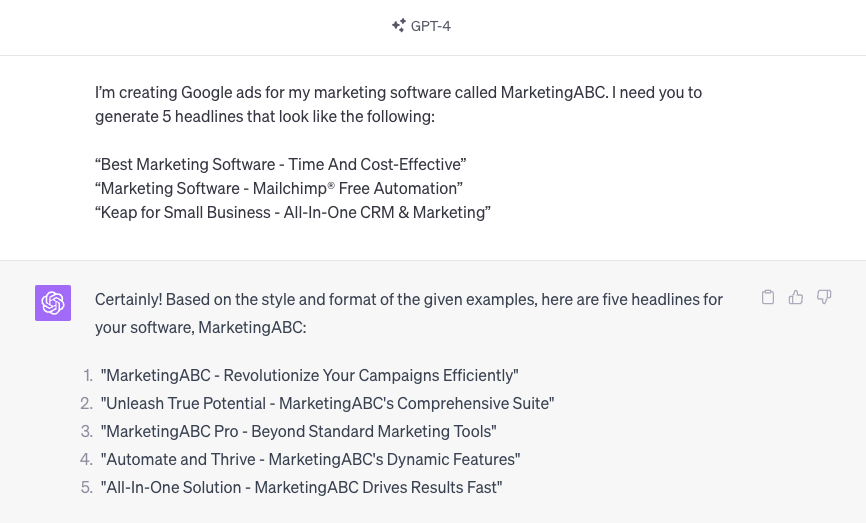
Screenshot by Brandon Lee
Your prompt will matter most in generating unique headlines for your campaign. Because of this, you should use a prompt like this:
“I’m creating Google ads for my [product or service name]. I need you to generate [quantity of headlines] that look like the following:
“Headline example 1”
“Headline example 2”
“Headline example 3”
Remember, the more specific your prompt is, the better chance you’ll receive awesome headline ideas for your campaign.
Once your headlines are ready, you can put all your ad content together in a content planning tool to get a bird’s eye view.
3. Use ChatGPT to Generate Engaging Ad Copy
Like headlines, copy is an integral component of your ads. Not only does your copy have to speak to the pain points of your target audience, but it also needs an infusion of your chosen keywords.
Whether running split tests on different ad groups or simultaneous campaigns, creating the best copy isn’t a walk in the park (especially if you’re not a seasoned copywriter).
And if you simply don’t have the time to write all the copy for your ads, ChatGPT can help.
Check out this example of a ChatGPT prompt and ideas for generating ad copy for responsive search ads (RSAs):
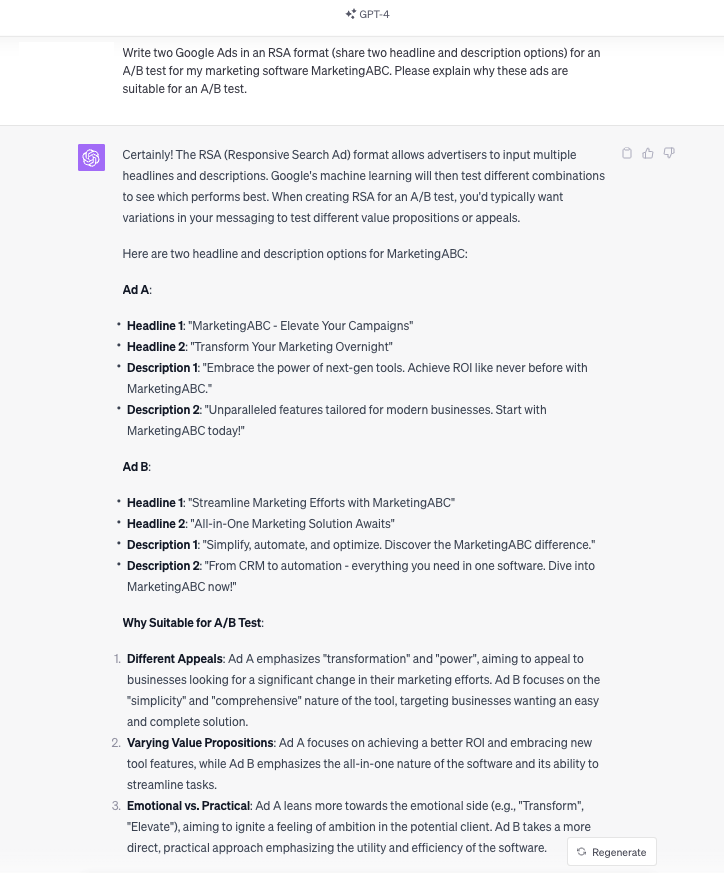
Screenshot by Brandon Lee
What’s not to like about the snapshot above? The descriptions match all of the corresponding headline ideas above. On top of that, you can compare each of the ads against each other to see which combination works best.
If you want to use ChatGPT for writing ad copy, here are several prompts you can try:
- “Generate two versions of RSA format ads for my [product or service].
- “I need you to create two versions of ad copy for my Google ads campaign. Keep the copy engaging and conversational.”
- Write ad copy for my Google Ads campaign. The target audience is [ideal customer] in the [industry] sector looking for my [product or service].
Let’s face the harsh reality before moving on any further. ChatGPT isn’t going to replace an expert copywriter. But it can serve in A/B testing and basic copywriting for ad headlines and descriptions.
So why not harness the power that way?
4. Brainstorm keyword variations with ChatGPT
From an outsider’s view, ChatGPT can only benefit your marketing team when writing headlines and descriptions for Google Ads campaigns.
But SEMs can also use this AI-powered tool to research different keyword variations to assist with targeting their campaigns to the right audiences. The right keyword ideas, that align with your audience’s search intent, are your one-way ticket to the best-performing ads.
For example, let’s say you’re in the beginning stages of ideating your campaign focus. You want to find out which keywords are best for your campaign. Here are a few prompts you can use:
- “What are the top-performing keywords in the [industry]?”
- “Which keywords in the [industry] have the highest relevance and search volume?”
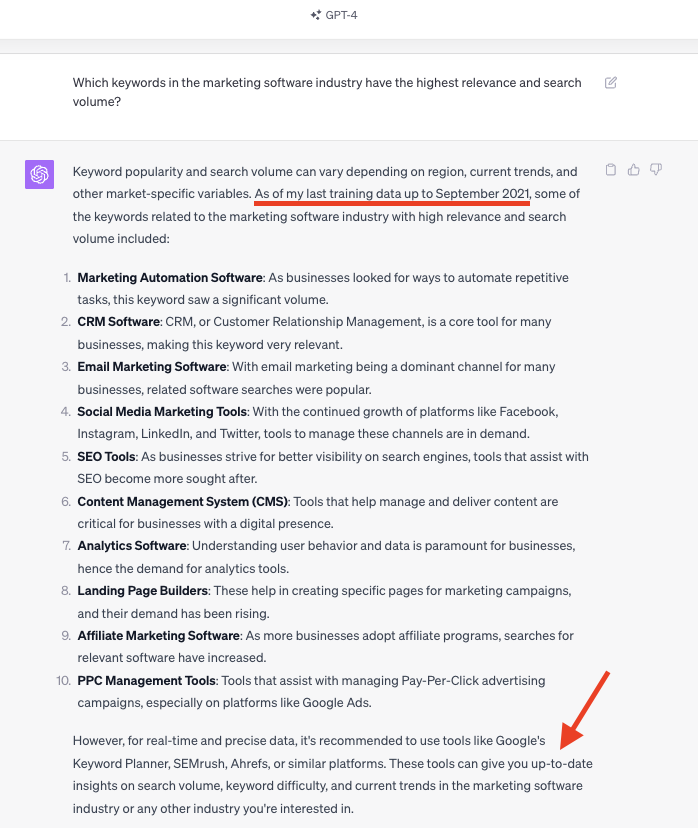
Screenshot by Brandon Lee
Take a look at ChatGPT’s response. It clearly states that it can only share information up to September 2021. It then prompts you to use tools like Google’s Keywords Planner, SEMrush, and Ahrefs.
Don’t rely on ChatGPT for the most accurate keyword information. But it can help give you generic keyword ideas that you can then take to those other tools to unlock up-to-date keyword information.
If you want to group the keywords you already have, you can use ChatGPT to suggest suitable suggestions. Here are some prompts for that:
- “What is the best way to group my target keywords?”
- “How can I structure these keywords into ad groups for the best results?”
The best thing about ChatGPT is that you can use each of these prompts consecutively. That way, you can feed the system information about your business, generate keyword variations, and create suggestions for structuring your ad groups.
5. Leverage ChatGPT to Receive Target Audience Insights
Understanding the intricacies of your target audience is the linchpin for successfully navigating your next Google Ads campaigns.
You can tailor your advertisements for maximum resonance and effectiveness when you understand your ideal customer’s behaviors, preferences, and pain points.
And without this foundational knowledge, even the most well-funded campaigns can fall flat, missing the mark on engagement and conversion.
To avoid this dreaded fate, here are some ways you can use ChatGPT to gain valuable insights about your target audience.
Research Demographics and Interests
Before throwing money into your ads, analyze your audience to learn more about their demographics and interests.
Here are some prompts you can use to help out with an audience analysis:
- “I run a [company and industry] and want to start a Google Ads campaign. Give me more information about my target audience’s demographics and interests.”
- “Which interests and demographics should I focus on in my Google Ads campaign for my [product and service]?”
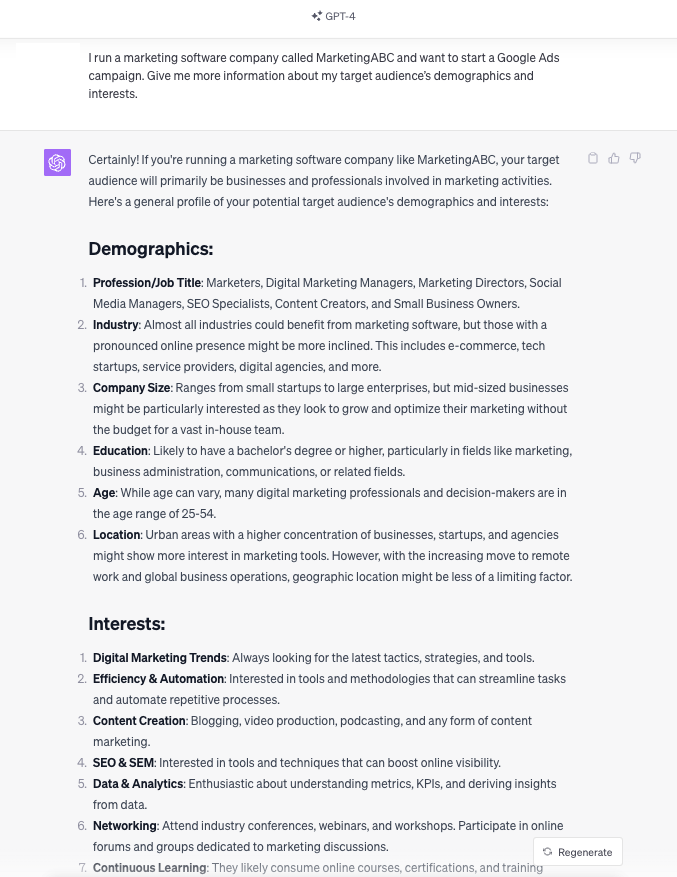
Screenshot by Brandon Lee
ChatGPT will scour information across its vast training database to provide you with accurate information that’s standard for your industry.
Audience Segmentation
The more precise the segmentation, the more targeted and effective the campaign. Without this granular approach, campaigns risk blending into the digital noise, failing to capture the attention of their intended audience.
For example, if you operate an athletic shoe store, you may want to segment your audience by gender, especially if you offer men’s and women’s shoes. Regarding audience segmentation, there are dozens of combinations to choose from.
Thankfully, ChatGPT can help you create an exhaustive list of possible segmentations to consider. With that said, here are some prompts you can use:
- “What are all the possible segmentations for my [industry] target audience?”
- “How can I segment my [industry] target audience for better results in Google Ads?”

Screenshot by Brandon Lee
Both prompts should provide enough insights to separate your audience into key target groups.
Competitor Research
Are you ready to find industry gaps (read: opportunities)? With ChatGPT, you can streamline competitor analysis with specific prompts to unlock more information about your top competitors’ strategies.
Check out how this marketing software company can use a prompt to understand some of its top competitors:
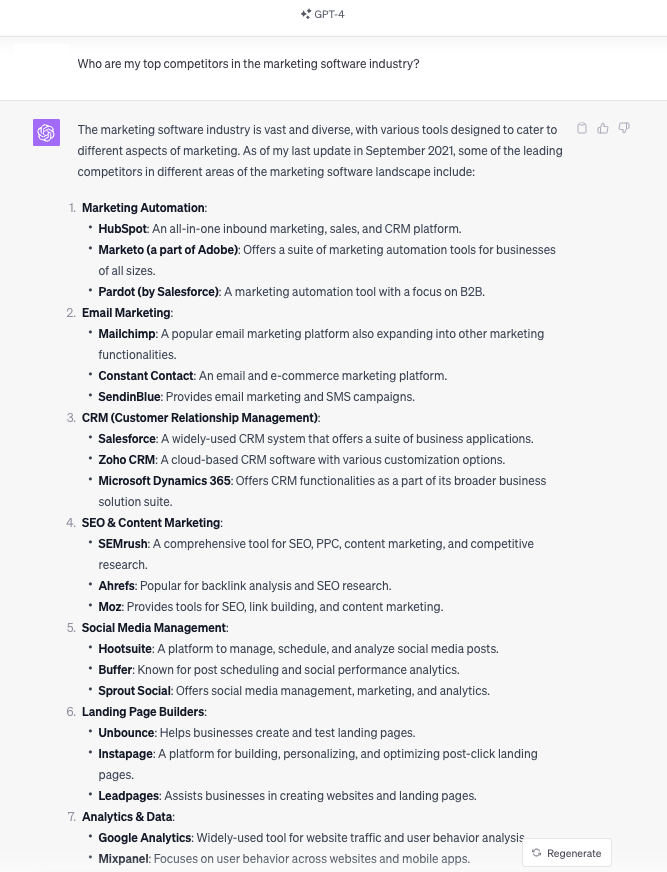
Screenshot by Brandon Lee
You can generate your own results by using these prompts:
- “Who are my top competitors in the [industry]?”
- “What is the target audience of my top competitors?”
- “What products or services do my main competitors offer?”
There’s immense value in studying the practices and approaches of those at the top — the trailblazers and proven experts. They often provide:
- A roadmap of best practices
- Vetted strategies that have gone through rounds of testing
- Methodologies that have consistently produced results
Learning from these industry leaders can significantly advance your growth. How? Bypassing common pitfalls and investing in tried and true techniques.
However, it’s equally important to recognize and steer clear of what doesn’t work, as well. Regardless of the industry, the digital landscape is littered with fads, outdated practices, and ineffective strategies.
Sometimes, these ineffective methods gain traction due to hype or misconceptions. Engaging with such practices can waste time and resources and might damage your reputation or brand perception. Keep an eye on both sides of the coin.
6. Produce the Best Landing Pages with ChatGPT
Your campaign’s ad quality score will depend largely on your landing page. You can’t lead laser-focused traffic from your ads to an “unfocused” landing page.
Therefore, aligning your landing page and ad copy is key to improving your ad quality score.
ChatGPT can create landing pages, either from scratch or using a template. If you’re designing your landing page from scratch, try this prompt:
“Write a dynamic landing page for my [company name] that offers [product or service].”
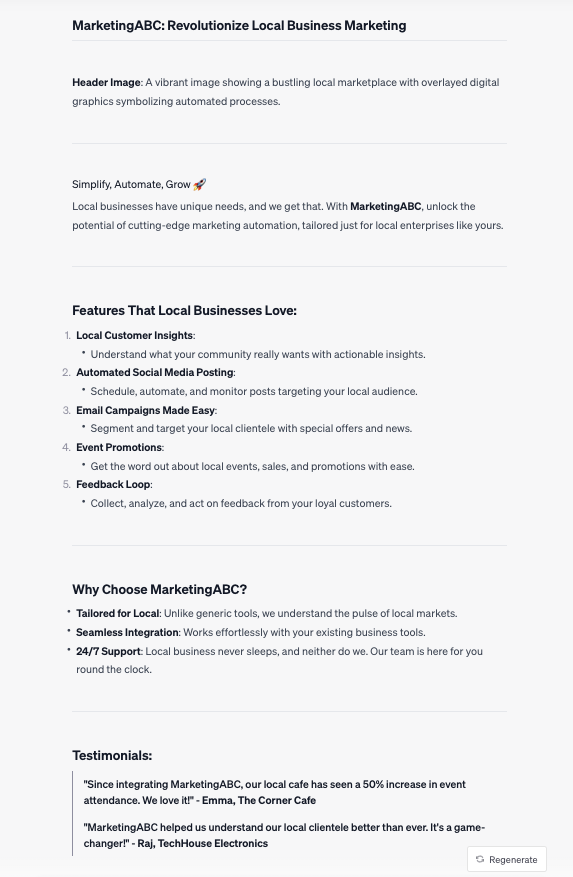
Screenshot by Brandon Lee
Or, if you’re using a landing page template, you can leverage this prompt:
“I need help writing a landing page for [company name] that offers [product or service]. Create ad copy for the [section name].”
Need more inspiration? Learn to write high-converting landing pages in 24 hours from Jeremy Moser.
As a Marketing & Advertising Forbes 30 Under 30 honoree, he knows a thing or two about landing pages that convert. Use his proven templates and ChatGPT to write the landing pages of your dreams.
Remember, creating high-quality ads is only the first step. Your landing page should match the same messaging as your ad.
Why? If there’s any confusion on the landing page, you risk losing that lead. And that’s the worst-case scenario for any SEM. So, don’t underestimate the power of a well-designed landing page. Your conversion rates will thank you.
Final Words
ChatGPT is one of the greatest innovations of the 21st century. And what better way than to use it as your digital marketing assistant to streamline your paid advertising campaign?
From Google Ads headlines to landing page copywriting and competitor analysis, ChatGPT is a jack of all trades.
We hope these tips on ChatGPT for Google Ads send you off on the right path to working smarter, not harder, to achieve your next PPC campaign goals.
Happy advertising!

Andrej Fedek is the creator and the one-person owner of two blogs: InterCool Studio and CareersMomentum. As an experienced marketer, he is driven by turning leads into customers with White Hat SEO techniques. Besides being a boss, he is a real team player with a great sense of equality.
