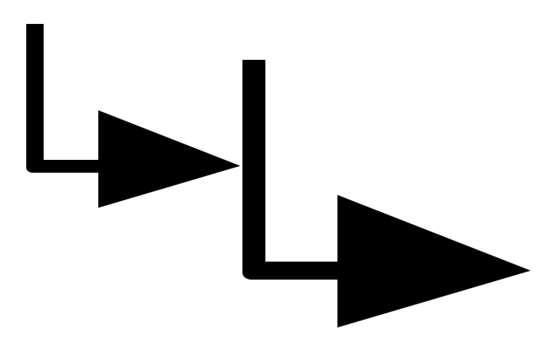We’ve all come across the term “301 redirect” at some point while browsing the internet, but what exactly does it mean?
Redirects can be useful for guiding traffic to your website. They can also move traffic away from pages that no longer function.
You may have encountered various types of redirects, but not all of them are the same. Different redirects may be used for different purposes.
This post is all about 301 redirects, which serve as an SEO-friendly way to direct traffic away from inactive webpages. Let’s learn what 301 redirects mean, what makes them the preferred redirect for SEO, how you can use it on your WordPress website, and more.
But first, the basics!
Table of Contents
What Does a Redirect Mean?
When was the last time you clicked on a webpage link only to find out it was dead? We’re referring to the 404 error page. Fortunately, this rarely happens. But when it does, it can be annoying. This is where redirecting website URLs comes in.
Redirecting URLs is the process of linking an existing URL to another one so that the website traffic is taken from the non-functioning page to a functioning one. This helps your website visitors as well as search engine bots understand that the page has been moved to another location.
A redirect is helpful when you want to:
- Relocate a website to another domain
- Change the URL of a webpage
- Fix broken URLs on a website
- Combine two web pages
- Discard pages from your website
- Fuse visitors from multiple domains into one
What Is a 301 Redirect?
Redirects are of different types and may be permanent or temporary in nature. A 301 redirect is a permanent one that guides visitors and search engine crawlers to a new URL instead of the old, inactive one. In other words, it informs the visitor’s browser that the page has shifted permanently.
Basically, when someone tries to access the original URL, their browser makes an HTTP request to the web server. The server then delivers an HTTP status code. The number 301 essentially refers to this HTTP response status code of the source page. It signals that the page has moved to a different URL.
When a search engine bot stumbles upon a 301 redirect, it removes the old URL from its index and replaces it with the new one. It also understands that the page has moved to another location, while trying to determine if it is in line with the initial query.
Redirects could mean that the new URL shows up in search results, but there’s no assurance that it will rank for the same keywords as the original URL.
How Do 301 Redirects Work?
Picture this: You’ve got a particular webpage that receives good traffic. It has been indexed by Google, your social media accounts point your followers to it, and many website visitors have bookmarked it. However, you had to move its content to another page for unavoidable reasons.
In such a case, deleting the page may not help and present a 404 error to your visitors. Implementing a 301 redirect, however, can be helpful as visitors will be guided to the new URL, and in turn, you won’t lose that traffic!
Why Use 301 Redirects during Migration or Redesign?
Ask any reputed provider of Drupal to WordPress migration services and they’ll tell you that migration involves multiple changes. From modifying the design and improving functionality to restructuring the content, it can be overwhelming. But, this doesn’t mean you have to lose your SEO ranking or indexed pages.
Keeping the URL structure consistent is critical to maintaining your SEO standards during a migration or redesign. Even a slight change in your URLs can lead search engines to believe that the new URLs are new pages. As a result, you might lose your hard-earned SEO authority. Enter 301 redirects.
Mentioned ahead are a few scenarios where 301 redirects are extremely necessary.
- Updating the URL Structure
If you’re redesigning your website, you’ll likely change all the URLs too. As a result, the structure of your old URLs can break. In the absence of redirects, your website visitors will remain stuck on the old links with the 404 error, ruining the overall user experience and hampering your SEO ranking.
- Migrating to WordPress from Another Platform
Depending on whether you’re migrating to WordPress from HubSpot, Drupal, or Django, you’ll need to create a different URL structure accordingly. If your old website has a different permalink, you will need to change the URL structure. Implementing redirects can help with this while retaining the SEO accomplishments of your old URLs by moving them to the new URLs.
- Removing or Merging Content
In case you want to delete or merge certain pages during the redesign, you’ll need to use 301 redirects to guide visitors and search engines to the new content. Removing content without redirecting can result in broken links and poor search rankings.
- Moving to a New Domain
All of your URLs will change when you move your website to a new domain. Using 301 redirects will ensure that the SEO authority remains unaffected during the transition from the old domain to the new one.
Best Practices for 301 Redirects
If you’re planning a website migration or redesign in the near future, you’ll do well to make a note of the following 301 redirects best practices.
- Redirect to Relevant Pages: Redirects to irrelevant pages can harm your website as Google bots might confuse them with a 404 error. Avoid redirected spam by stringently redirecting to relevant pages only.
- Plan Ahead of Time: Audit your current website’s URLs before starting the migration or redesign. Create a URL mapping plan to find out exactly which pages need to be redirected and where.
- Target Each Modified URL: Implement a 301 redirect every time you make even a slight change to a URL. Fail to do this and search engines will treat them as new pages, and your ranking might tank.
- Update Internal Links: Updating all internal links on your website will take incoming traffic to the new URLs. This will boost site performance and prevent unnecessary redirects.
- Steer Clear of Redirect Chains: Redirect chains are created when you redirect an old page to a new URL and then again redirect that URL to another one. These chains can cause speed-related issues on your website and send your crawl budget for a spin. As a result, your search engine rankings will suffer.
- Get Rid of Unnecessary 301 Redirects: A website can end up collecting multiple 301 redirects over time. This can create redirect chains and might overload your .htaccess file, slowing down your site’s speed. It is recommended to have them removed from your website.
- Submit Updated Sitemap to Search Engines: Once the migration or redesign is complete, submit the updated sitemap of your new website to Google Search Console and other search engines. This can enable the easy discovery and indexing of the new URLs.
Implementing 301 Redirects in WordPress
Here are a few ways to implement 301 redirects in WordPress.
- Use WordPress Plugin: Use WordPress plugins such as Easy Redirect Manager, Redirection, and Yoast SEO Premium. With these tools, you won’t need to edit the .htaccess file or PHP code.
- Use .htaccess File: If your website is hosted on Apache servers, you can edit the .htaccess file in your website’s root folder. Implementing 301 redirects using this method requires technical proficiency though.
- Use PHP Code: Use a URL redirect generator to generate the code. Once you get the code, implement a redirect by copy-pasting it in the right place.
Checking for 301 Redirect Errors
Did you know you can manually check if your 301 redirects are working? All you need to do is type the URL address into your browser. Are you redirected to the correct page? If not, your redirect needs to be implemented correctly.
You can also use online redirect-checking tools to see if the redirect is working the way you want it to. They’re particularly helpful when multiple redirects are involved as they can check them all at once. Further, they can sniff out redirect errors on your website and notify you about them.
- Google Search Console: First, check for 404 errors using this tool. Go to “Coverage” and then click on “Errors.” Make a note of the pages marked as “Not Found.” You’ll have to implement or fix the redirect on these pages.
- Screaming Frog: Use this tool to crawl your website and identify broken links as well as redirect chains, among other SEO issues.
Conclusion
The tricky thing about 301 redirects is that you’re going to lose a small amount of traffic for a short while, no matter how perfectly you execute them. This doesn’t mean your SEO will continue to suffer. It will gain traction over time, provided you actually cover your bases during the migration/redesign. A poorly executed 301 redirect, on the other hand, will lead to permanent traffic loss.
It is, therefore, important to use 301 redirects carefully. This will help preserve link equity and facilitate a smooth transition for users as well as search engines. From updating all internal links to the new URL structure to removing redirect chains, you can take several steps to ensure successful redirects. Good luck!

Andrej Fedek is the creator and the one-person owner of two blogs: InterCool Studio and CareersMomentum. As an experienced marketer, he is driven by turning leads into customers with White Hat SEO techniques. Besides being a boss, he is a real team player with a great sense of equality.